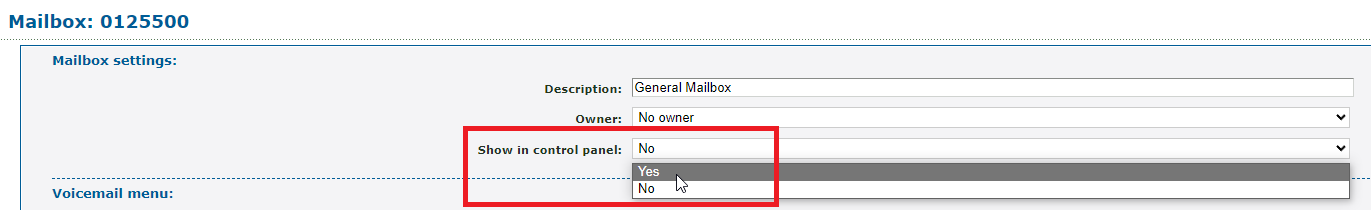Enswitch - Redirect Calls Using the Control Panel
Learn how to easily redirect calls using the drag and drop to transfer feature of the Control Panel.
In the Enswitch web portal, you can use the Control Panel to view calls that are being handled and any functions (e.g., user, phone number, voicemailbox, queue, IVR menu, etc.) that have been configured to be shown in the Control Panel. 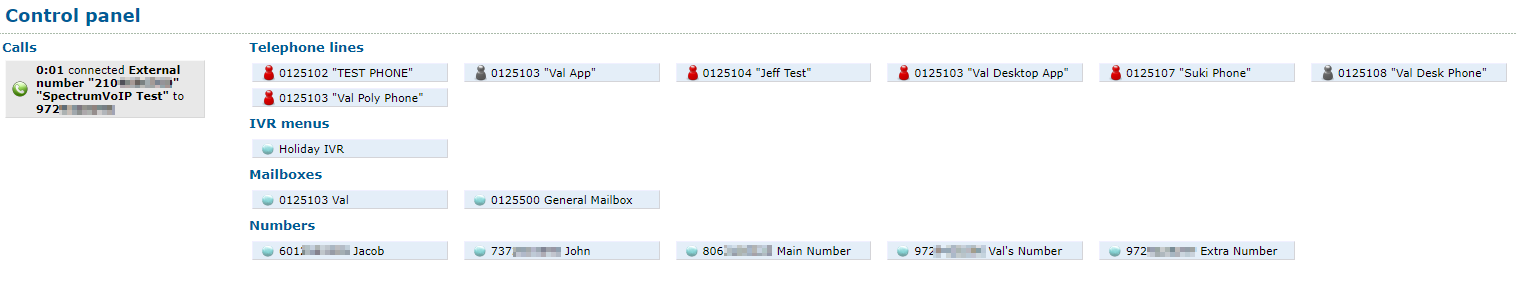
To view the general Control Panel. navigate to the Control panel page.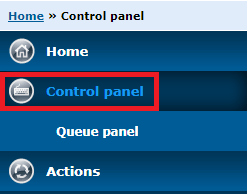
While looking at the Control Panel, you can drag an active call to a user, voicemailbox, phone number, feature code, queue, or IVR menu to redirect the call. 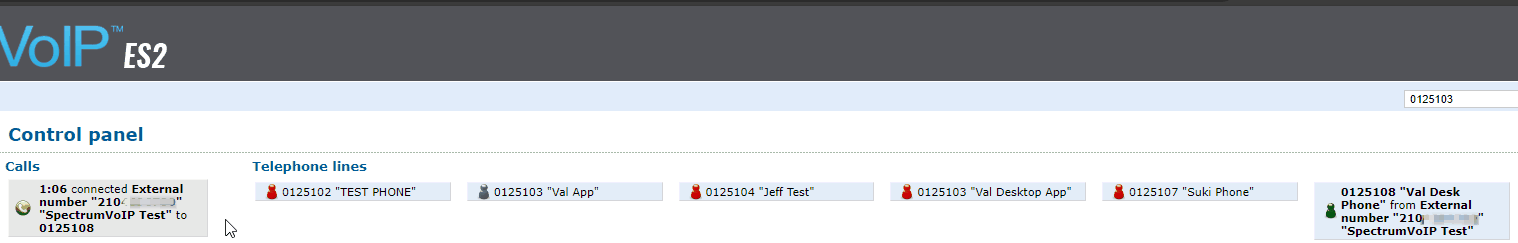
If you are not able to see a certain function (e.g., queue, IVR menu, mailbox, etc.) in the Control Panel, make sure that the function's settings have the Show in control panel option set as Yes.