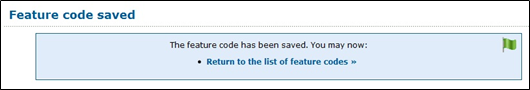Enswitch - Set Up a DND Toggle Feature Code
Learn how to use the Enswitch web portal to create a convenient, dialable feature code that can toggle DND mode on and off.
Scope: Only Enswitch admin users will be able to create new feature codes.
Almost all phones will have a DND (Do Not Disturb) feature that can be activated. As an alternative, a dialable feature code can be created to allow your users to dial a set of numbers to disable/enable DND mode.
✔ Having this code can be useful for cordless phones.
To create a feature code that can turn on/off DND mode…
- In the Enswitch web interface, navigate to Features → Feature codes.
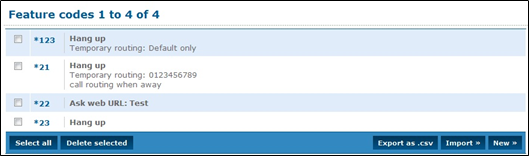
- Click the New >> button.
- In the New feature code menu, fill in the following information:
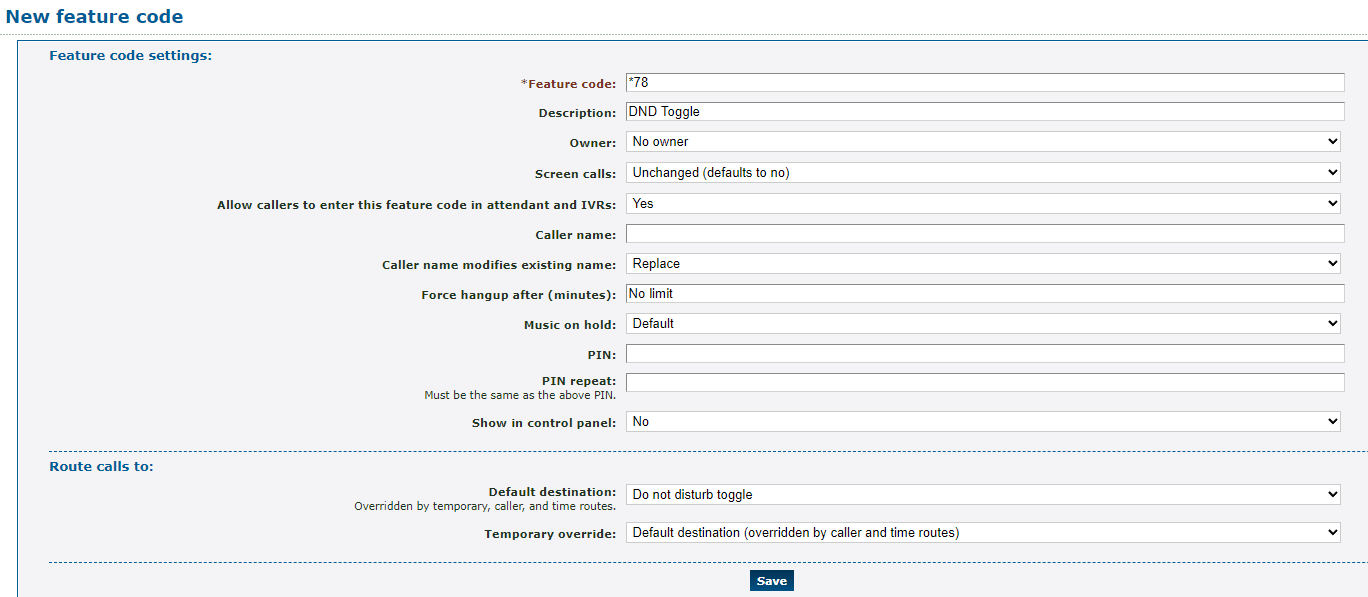
| Setting | Description |
|---|---|
| * Feature code |
Type the set of numbers that should be dialed to toggle this feature on and off. DANGER: Do NOT use a N11 number, such as 911, 211, or 411. |
| Description | Type a note that will be displayed alongside the feature code in the list of feature codes. |
| Owner | If needed, use the Owner dropdown to select someone that should be able to view and edit this feature code. |
| Allow callers to enter this feature code in attendant and IVRs | If this feature code should be allowed to be dialed an IVR, select Yes. |
- In the Route calls to section, use the Default destination dropdown to select Do not disturb toggle.
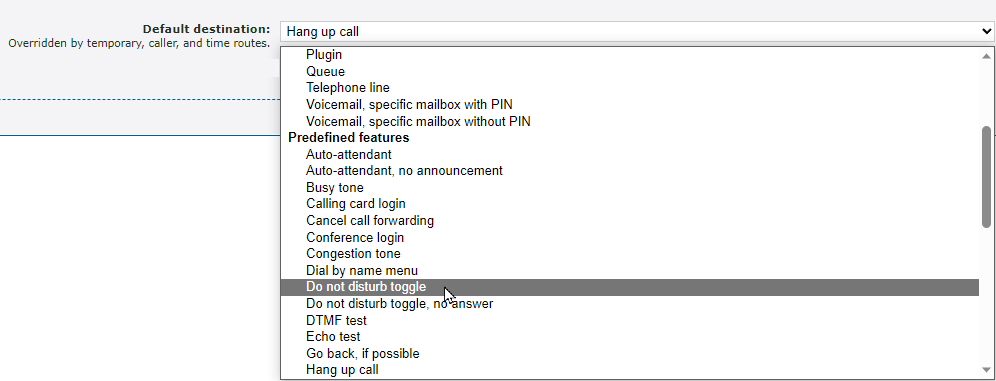
- Click the Save button.