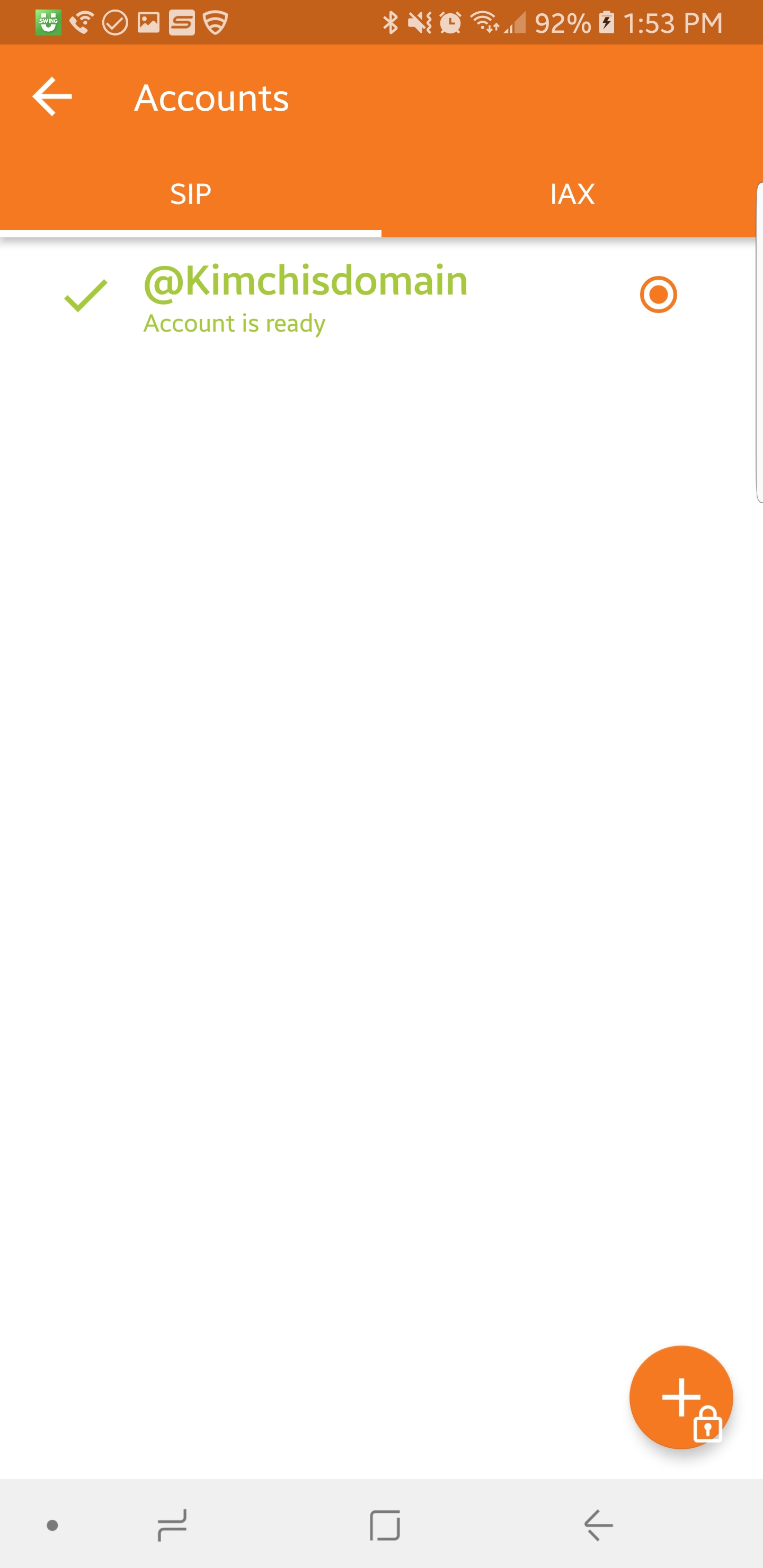Registering Zoiper to an Android Phone
- Click on create a new account
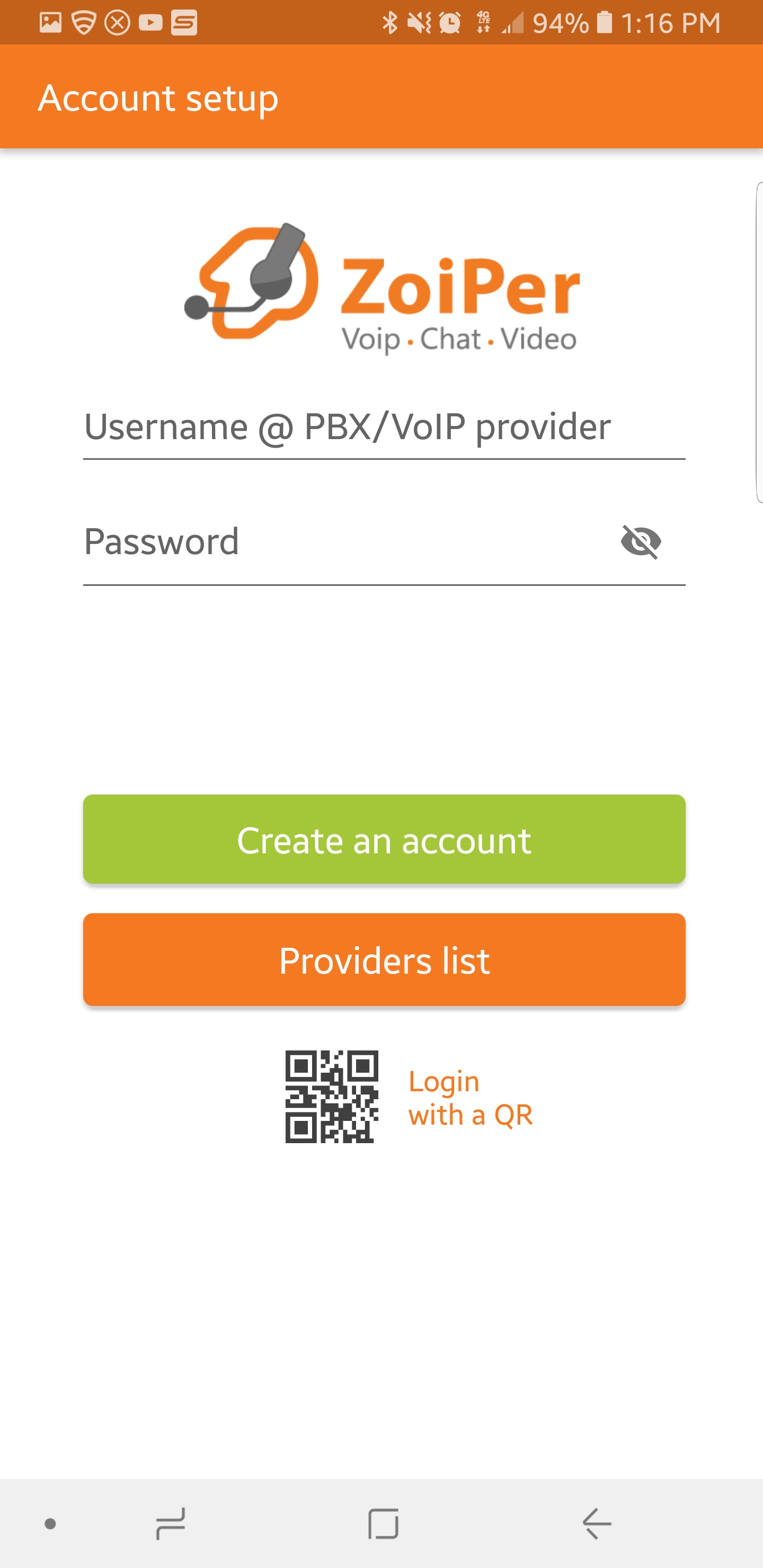
- Click Yes two the next two questions
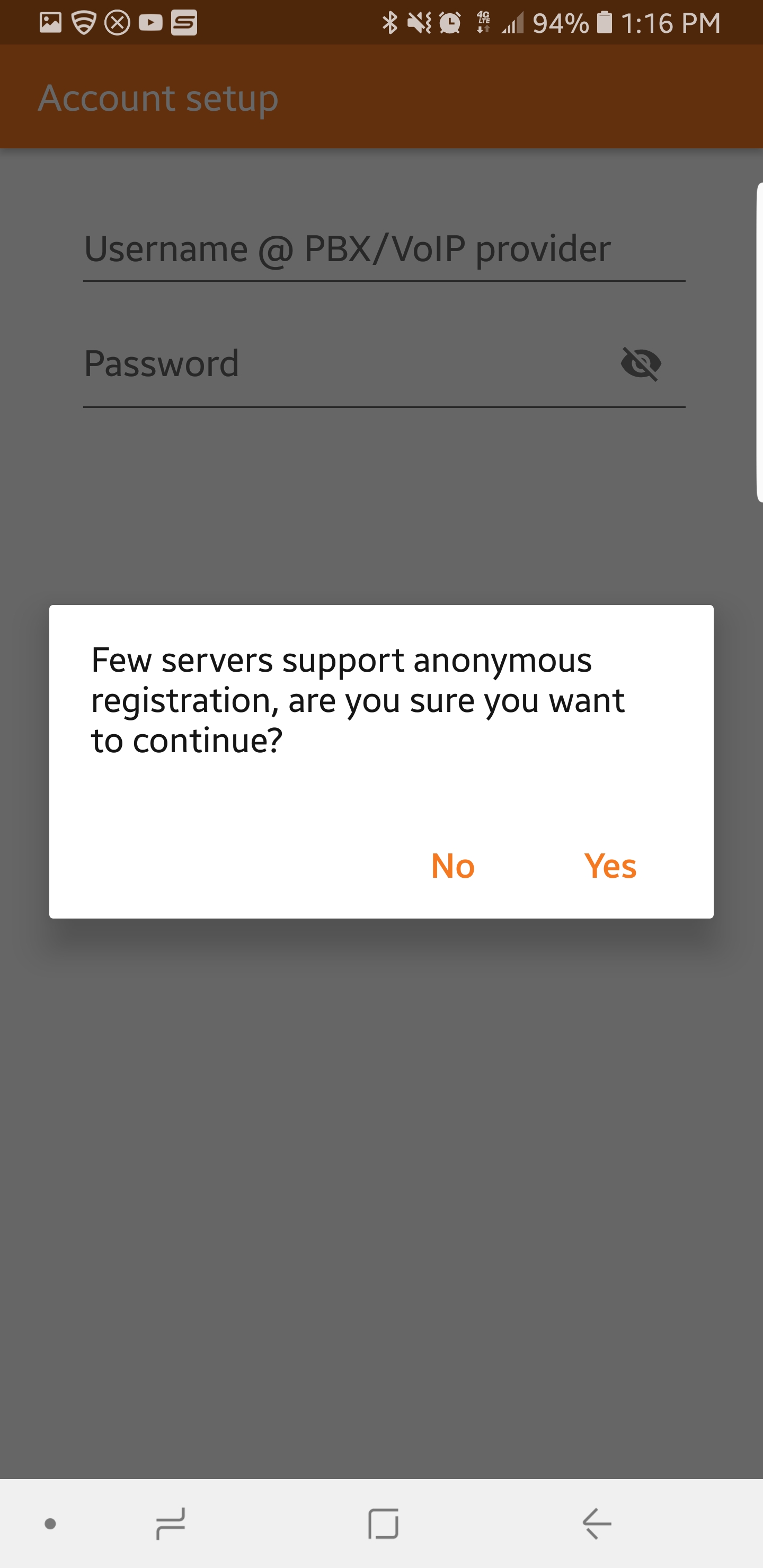
- Put the name of the domain in the hostname section (Case Sensitive) (Stratus)
Stratus - Domain name (Case Sensitive) (ie: business.com)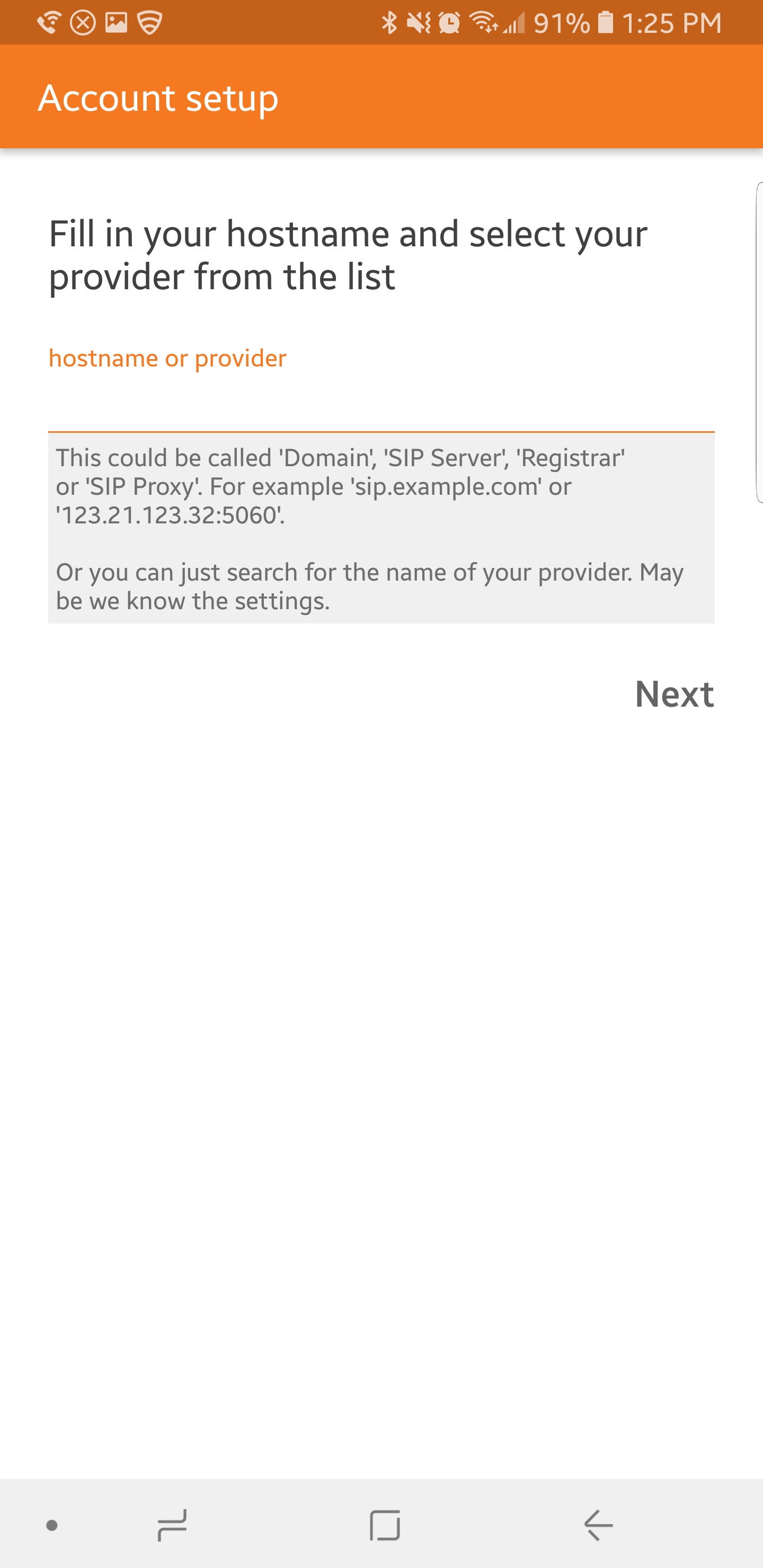
- Click the check box for My Provider/PBX requires authentication. The Authentication username is the extension (ie 100m, 218z, or the for Enswitch the 7 digit extension)
- Input the Outbound Proxy's address.
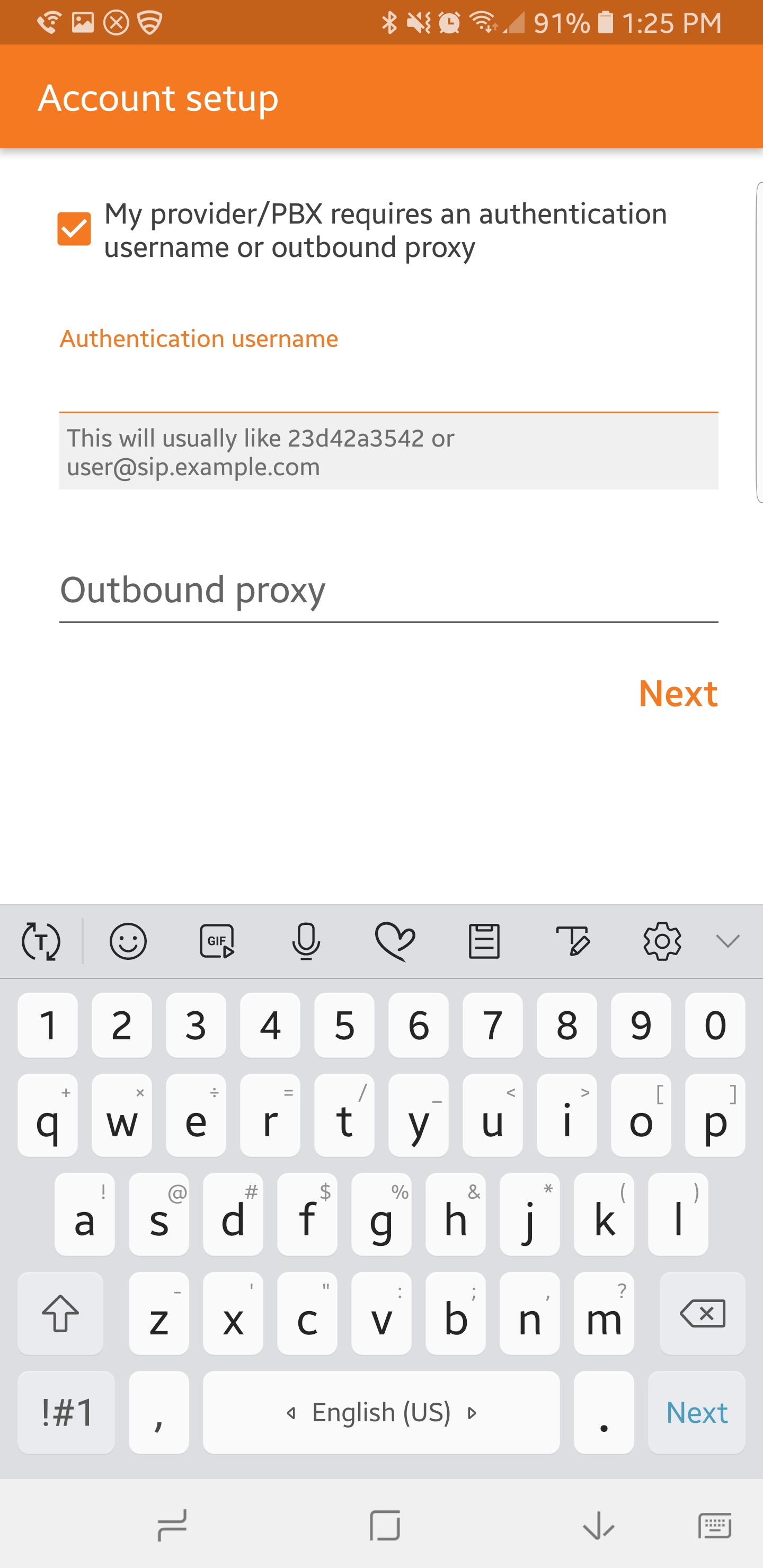
- After scanning the screen is going to look like this. Select SIP UDP and click Finish. ( "Not Found" in red is normal)
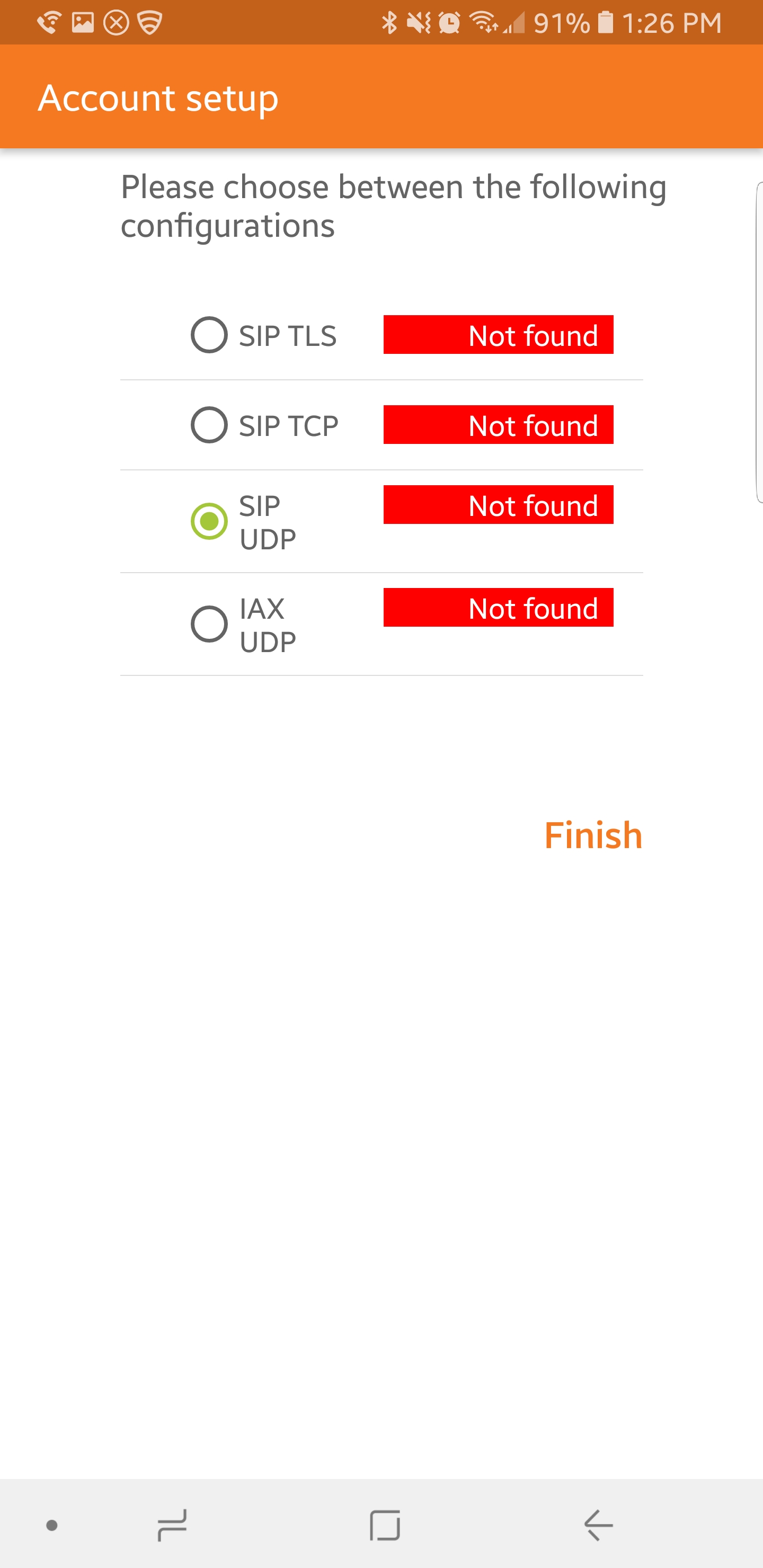
- Open the menu by clicking on the three lines in the top left corner. Select settings. Select the account by tapping on it.
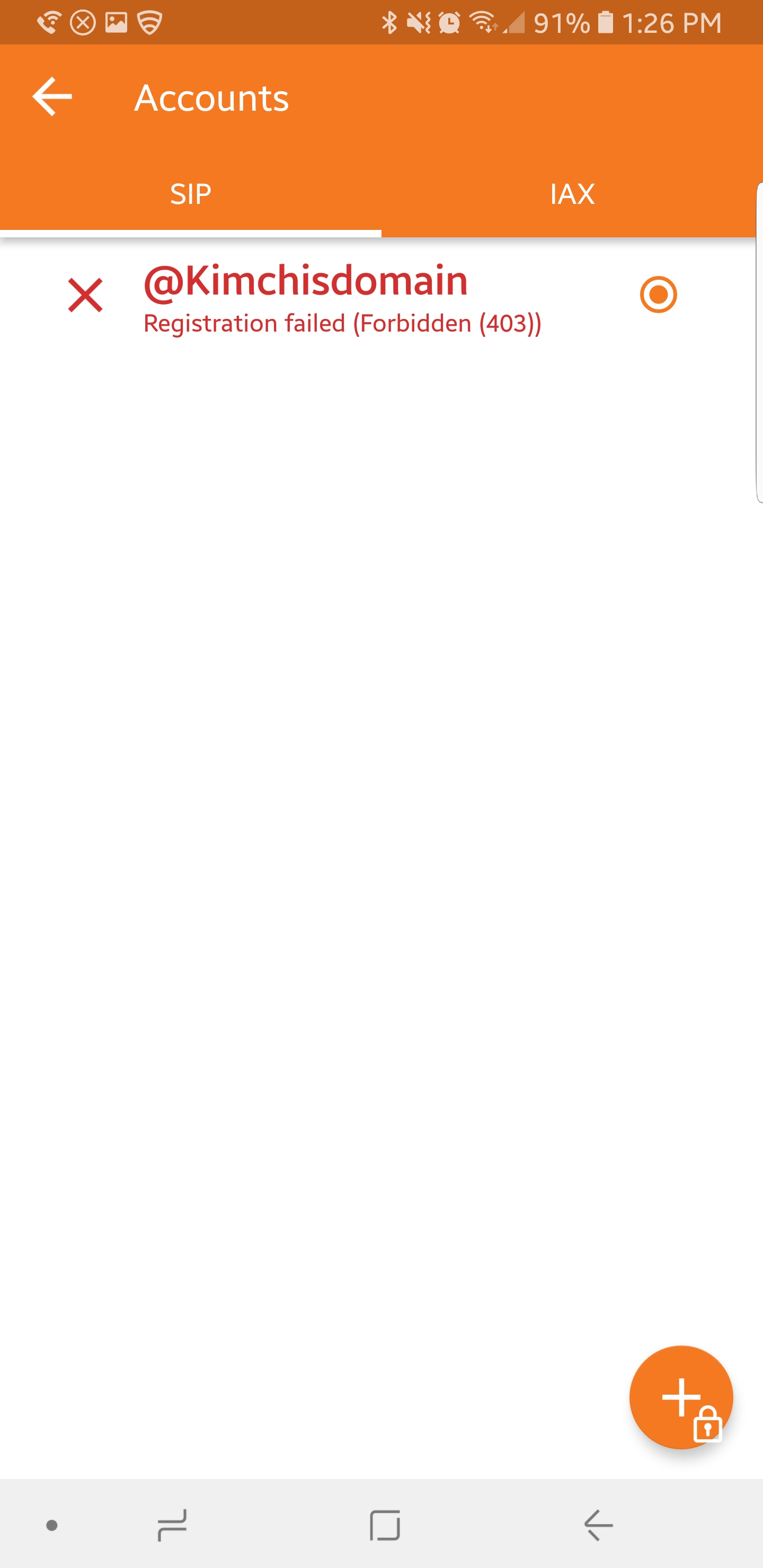
- Fill in the Username and Password. The Username name is the Extension. The Password is the SIP password for the extension. Then click on the back arrow next to "SIP Account".
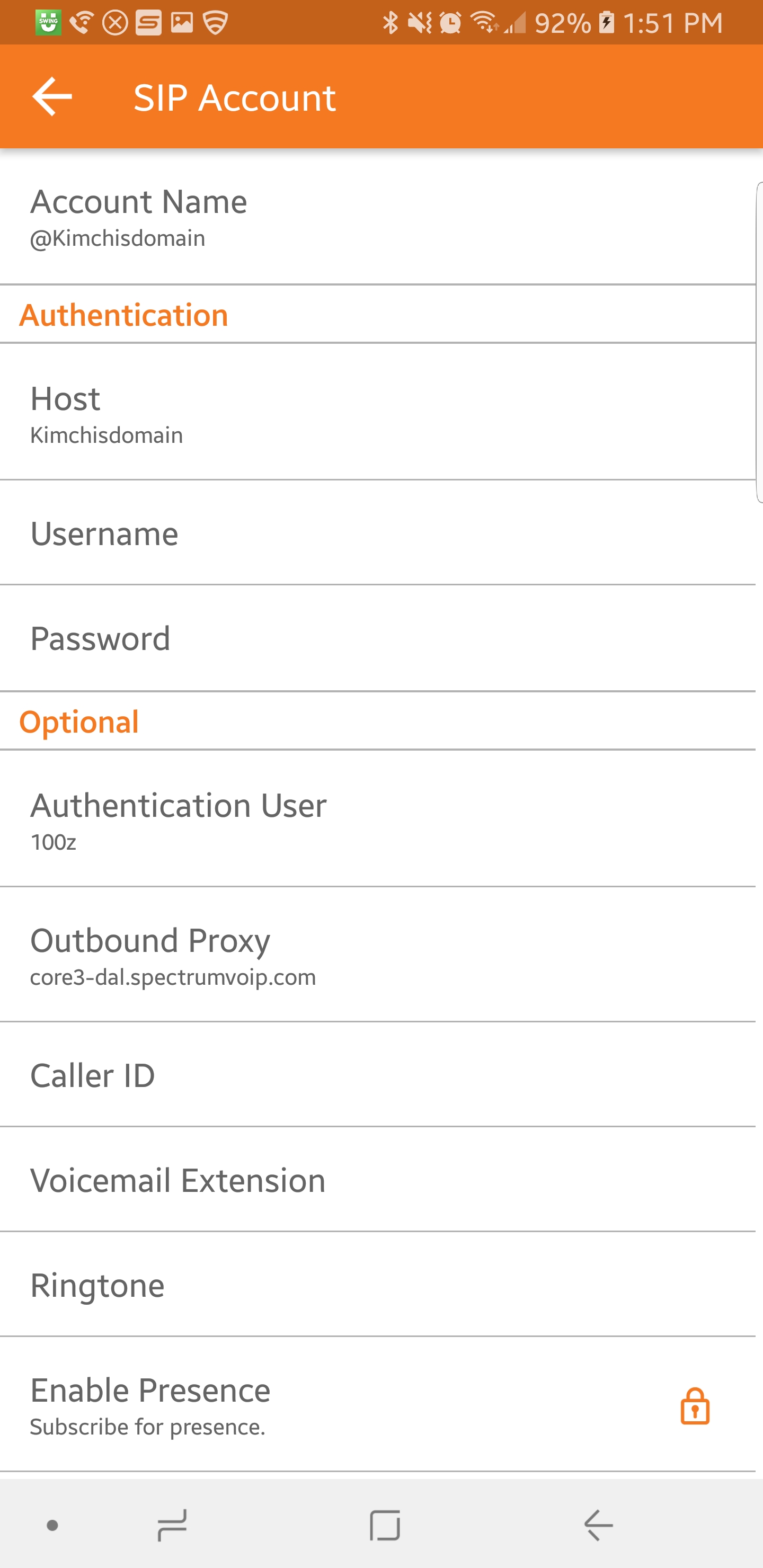
- If the account is not registered click on the checkmark. It should turn green and register for you.