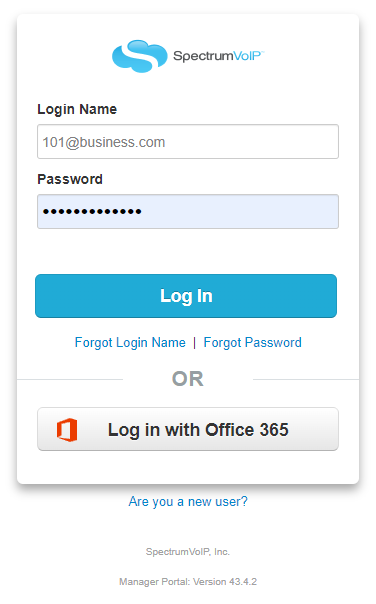The Welcome Email
Learn more about the Welcome email you have received and how you can use it to get your new Stratus account set up.
When you are first getting started with using the Stratus web portal, you should receive a Welcome Email that will allow you to set up your account's password and your voicemail PIN.
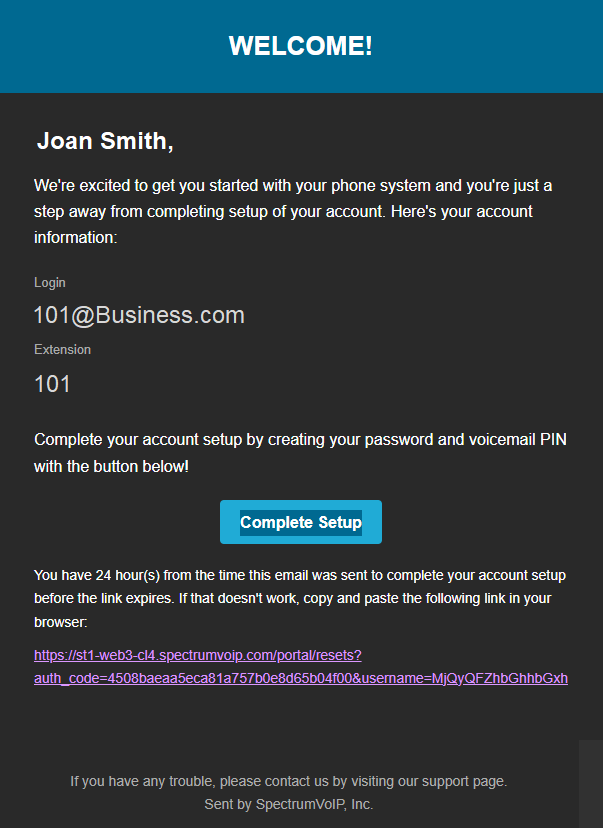
Quick Tip: You may see this email in your inbox with the Subject line saying, “Your new phone system account”.
NOTE: If you are not able to receive this email, please contact our Support team.
Once you click the Complete Setup button, you will see the New User Credentials menu where you can set up your Password and Voicemail PIN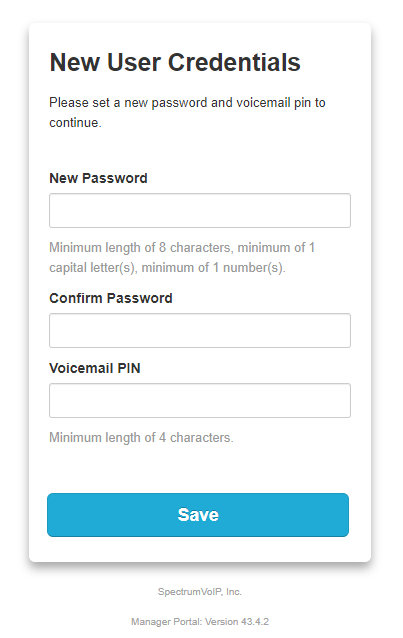
After clicking the Save button, you will be taken to the Log In page where you can use your new Login Name and Password to log into the Stratus web portal.