Use DND Mode on Your Fanvil Phone
Discover how you can turn on and off Do Not Disturb mode to control how and when you receive calls.
Table of Contents
Toggle DND Mode
When you need to temporarily step away from the phone, you can briefly stop receiving calls by turning on DND (Do Not Disturb) mode.
- To turn on Do Not Disturb, press the DND soft-menu button.
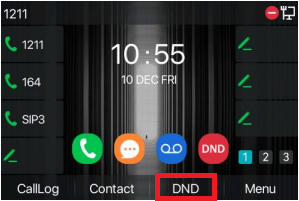
- To turn off DND mode, press the DND soft-menu button again.
Alternatively, you can navigate to Menu → Features → DND and use the 4. State option to either Enable or Disable DND mode.
Use the DND Timer Feature
If you know how long you will need Do Not Disturb enabled, you can set the phone to automatically turn DND off and on using its DND Timer.
To configure the DND Timer feature…
- Press the Menu soft-menu button and navigate to Features.
- Select 4. DND and then 2. DND Timer.
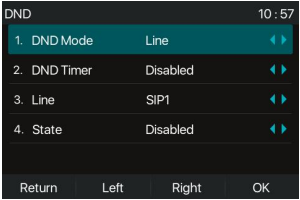
- Use the left or right navigational buttons to set 2. DND Timer to Enabled.
- On options 3. DND Start Time and 4. DND End Time, set the times when DND should turn on and off.
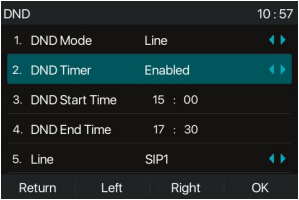
- Press the OK soft-menu button.
✔ If DND will only be for that day, make sure to Disable the DND Timer option when you are done using it.
If you would like this DND Timer to repeat daily, leave the DND Timer option Enabled.