Voicemail Reminders - Persistent Phone Call Notifications
Learn how to set up voicemail reminders for persistent phone notifications so you can keep track of important events and information.
Table of Contents
Persistent Phone Call Notifications is not enabled by default.
If this is a feature you would like on your domain, please reach out to our technical support team to assist in enabling this feature.
What are Voicemail Reminders?
A Voicemail Reminder is a persistent notification that alerts users by email when there is a new voicemail message. This critical feature can be a great asset in time-sensitive or otherwise urgent situations.
Whether it be an elderly resident slipping and falling in a retirement facility, a renter's sink flooding in an apartment building, or a business' server going down, a persistent reminder of a voicemail message can help ensure a rapid response in any potentially serious situation.
Users will be reminded at a configured interval until the voicemail message is saved or moved to trash. Only these actions strip the message of its new status.
WARNING: Be careful when setting these reminders as they will continue indefinitely until the message is moved to the Saved or Trash folders of your voicemailbox.
Set up Voicemail Reminders for Persistent Phone Call Notifications
- In the portal, navigate to Messages → Settings.
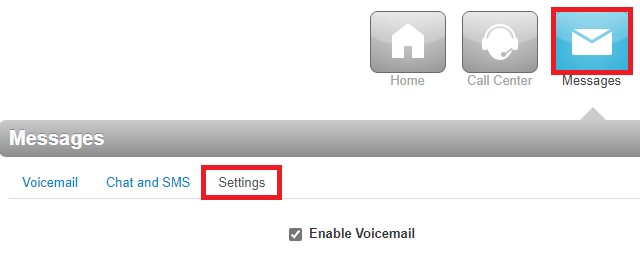
Quick Tip: If you are an Office Manager or equivalent, navigate to the Voicemail tab of the settings of the User you are wanting to modify.
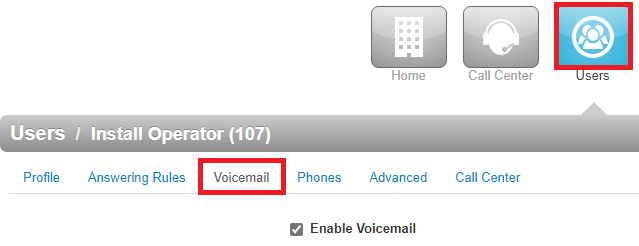
- Scroll down to the Notifications section.
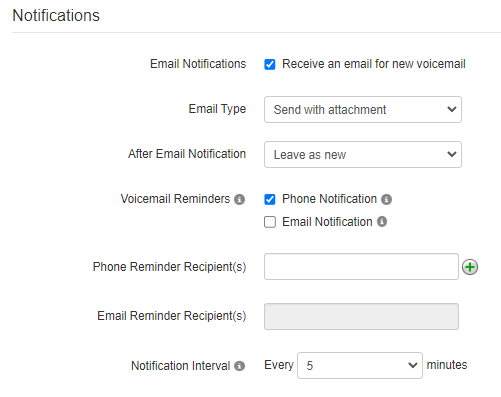
WARNING: If there is an After Email Notification method selected on this screen (i.e., moving the voicemail message to save or trash), then Voicemail Reminders will not apply.
- For the Voicemail Reminders option, select Phone Notification.
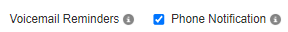
- In the Phone Reminder Recipient(s) box, type an offnet (non-spectrumvoip) 10-digit phone number that should receive the reminders.
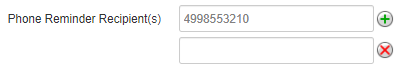
Quick Tip: Click the Add another Phone Number icon
 to add other emails that should receive reminders.
to add other emails that should receive reminders.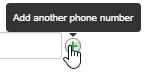
- Use the Notification Interval drop-down to select how long (in minutes) the system should wait before sending out another reminder.
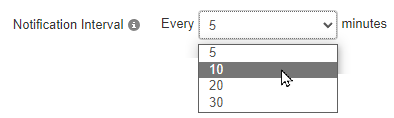
- Click the Save button.

✔ Now your phone number should receive repeat notifications until the voicemail is moved to the saved folder or deleted.