Assign a Phone Number to an Auto Attendant
Discover how to allocate a phone number to an auto attendant that can direct incoming calls for optimal customer service and streamlined communication.
Why Give an Auto Attendant a Phone Number?
Auto attendants can be very useful solutions for organizations that want to give their callers the power to choose where their call is routed. Auto attendants will read off a greeting and the options that callers can select using the dial pad of their device. 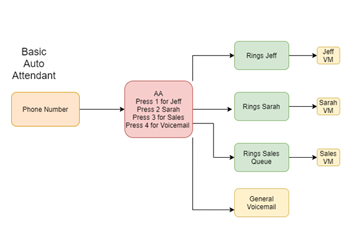
Quick Tip: To learn how to set up an auto attendant, check out this guide.
Routing a phone number directly to an auto attendant can ensure that callers are constantly greeted by the same auto attendant whenever they call that number. This can be useful for auto attendants that are used by StratusMEETING, employees, or vendors. If time-of-day routing is not important for your organization, giving an auto attendant a direct phone number may be a great solution.
Quick Tip: If you need your calls to follow a schedule, check out this guide regarding using an Inbound Routing User for time-of-day routing.
Route a Number to an Auto Attendant
If you need an auto attendant to be able to be contacted at any time through a specific phone number, you can use the Inventory page as an admin to route a phone number accordingly.
To set a phone number's destination to be an auto attendant…
- Navigate to the Inventory page.

- Click the Edit
 icon next to a phone number.
icon next to a phone number.✔ Doing so will pull up the Edit menu.
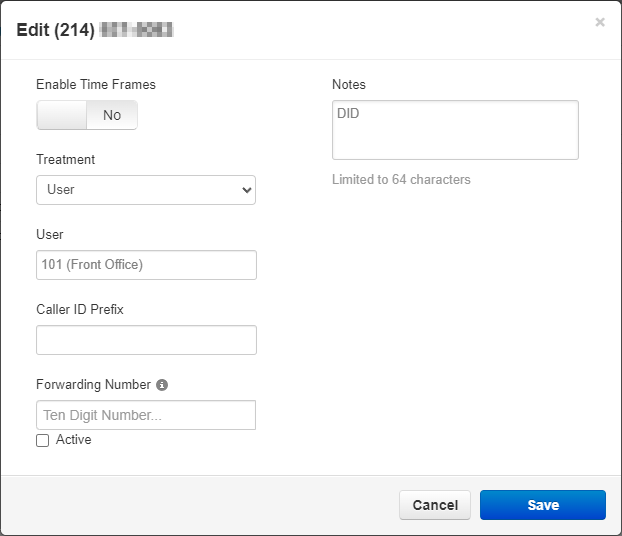
- Use the Treatment drop-down to select Auto Attendant.
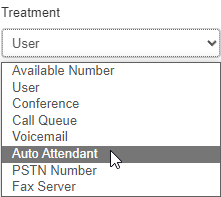
- In the Auto Attendant box, type the name or extension number of the auto attendant to route calls to.
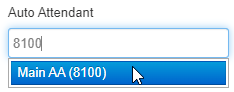
- If needed, use the Notes box to add a brief description of the phone number's purpose.
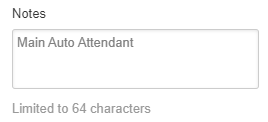
- Once you are done, click the Save button.

- Place a test call to the phone number to ensure calls are being routed correctly.