Direct Inward Dial Numbers
Learn more about Direct Inward Dial (DID) numbers and how they can make getting in contact with your users easier.
Table of Contents
What is a DID Number?
Do you need clients or teammates to be able to contact you directly? A Direct Inward Dial number, also known as a DID, can be a great solution.
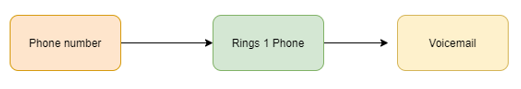
Instead of going through an automated phone menu or human receptionist every time, people can dial the DID phone number to reach someone. A DID differs from an extension number, which can only be dialed by users inside of your organization from phones/softphones provided by SpectrumVoIP. A direct inward dial number is essentially a regular-looking phone number that routes any calls directly to a specific user.
Assign a User a DID Number
As a Stratus admin, you have the ability to view and edit your phone numbers and their destinations. To modify the destination for one of your phone numbers…
- Navigate to the Inventory page.

- Click the Edit
 icon next to a phone number.
icon next to a phone number.✔ Doing so will pull up the Edit menu.
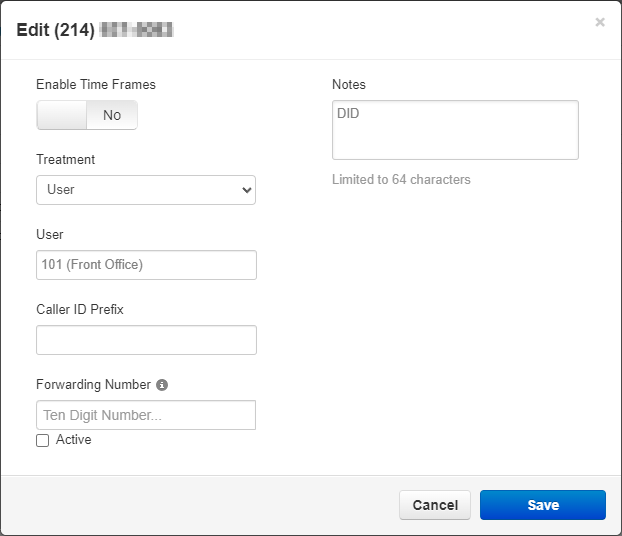
- Use the Treatment drop-down to select User.

- In the User box, type the name or extension number of the user.
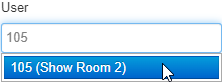
- If needed, use the Notes box to add a brief description of the phone number's purpose or owner.
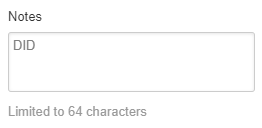
- Once you are done, click the Save button.

- Place a test call to the new DID number to ensure calls are being routed to the right user.