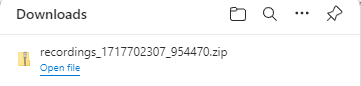Enswitch - Download Call Recordings
Learn how to easily download call recordings using the Enswitch platform for record keeping purposes.
At some point, it may become necessary to download a call recording to keep record of an interaction that has taken place through your phone system. As an Enswitch admin, you can use the Enswitch web portal to download call recordings stored in record groups to your PC for safe keeping.
To download call recordings,
- Navigate to Features → Call recording.
- Click Recordings next to the record group storing the recording that needs to be referenced.
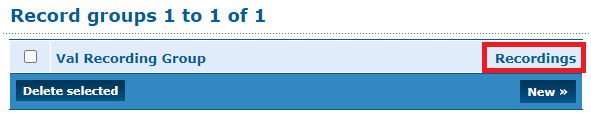
- On the Recordings page, use the menu to filter and sort the recordings that need to be managed and click the Update button.
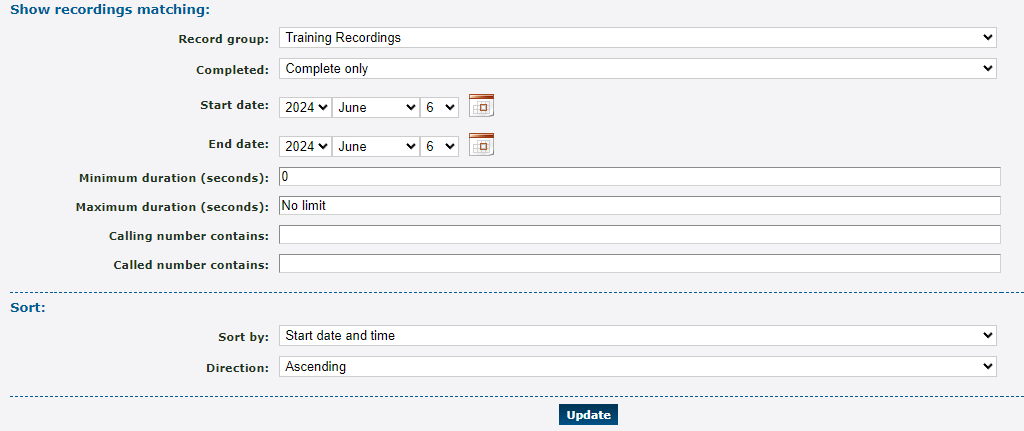
-
Select the recordings that need to be downloaded to your PC and click the Download selected button
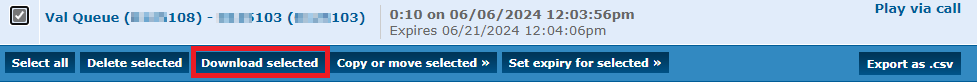
✔ The downloaded call recording(s) can be stored, extracted, listened to, and shared as needed.