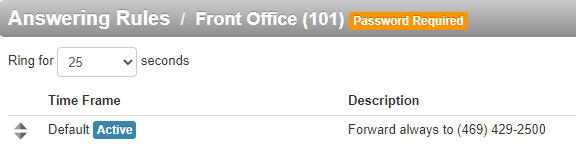Route Your Extension Number to Your Cellphone
Discover how you can route callers that dial your extension number to your cellphone.
Table of Contents
Forward Your Calls to a Telephone Number
As a Basic Stratus user with access to the web portal, you can adjust your own Answering Rules to have calls forwarded to a telephone number.
✔ This can be useful if you do not have a SpectrumVoIP device and need to answer calls on a personal device, such as a cellphone.
To forward all of your calls to a telephone number…
- Navigate to the Answering Rules page.

- Click the Edit
 icon next to your main answering rule.
icon next to your main answering rule.Quick Tip: The main answering rule for most users is the Default rule.
- In the Call Forwarding section of the Edit Answering Rule menu, select Always and type in the telephone number.
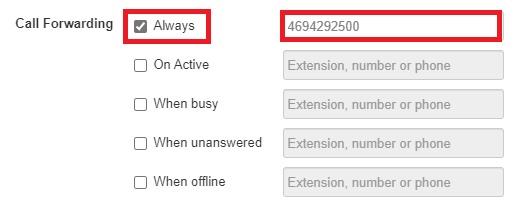
WARNING: Be sure to type the 9-digit or 10-digit phone number without any spaces or special characters.
ONLY numbers can be used.
- Click the Save button.

✔ Now any calls to your extension number will be routed to the telephone number you entered.