Enswitch - Pickup Groups
Discover how you can utilize pickup groups to allow yourself to pick up the calls of other users.
Table of Contents
What is a Pickup Group?
When a user is unavailable, it may be necessary to pick up their call. This can be done using Pickup Groups.
The telephone lines of users can be present in more than one pickup group. As a member of multiple pickup groups, your telephone line can pick up a call ringing to any telephone line in the pickup groups they are a member of. If there are multiple calls to multiple telephone lines, the call that is picked up will be random.
Create a Pickup Group
- Navigate to Features → Pickup groups.
- Click the New >> button.
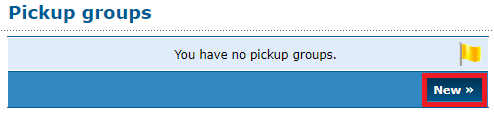
- In the New pickup group menu, do the following:
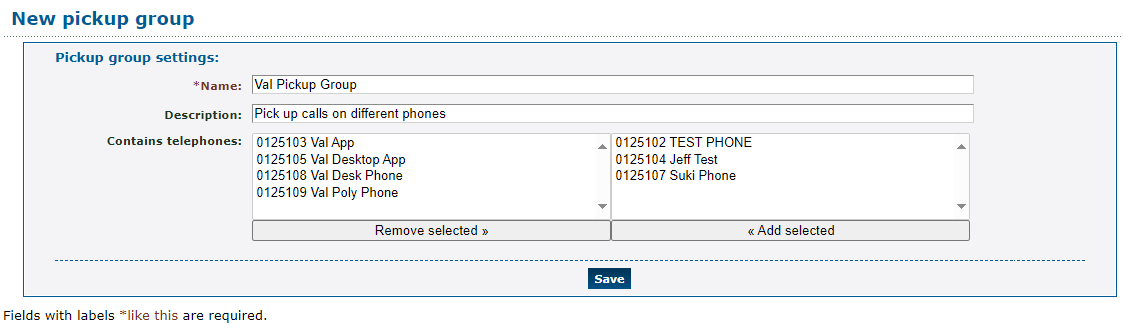
| Setting | Description |
|---|---|
| * Name | Type in a unique name for the pickup group. |
| Description | Type in a note to display alongside the name in the list of pickup groups. |
| Contains telephones |
Select the telephone lines that should be in the pickup group in the right box and click Add selected. 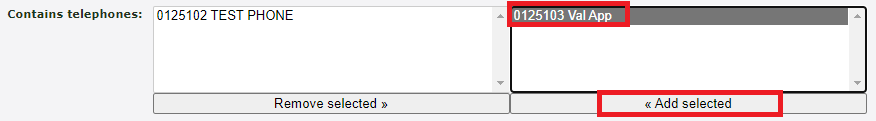 ✔ Doing so will add that line to the left box of members that can pick up each other's calls. |
- Click the Save button.
- Repeat steps 2-4 for each unique pickup group.
Pick Up a Call
When you are a member of a pickup group, you can dial ** to intercept a call from another member of your joined pickup groups.
WARNING: If there are multiple calls ringing to multiple telephone lines, the call that is picked up is uncertain.