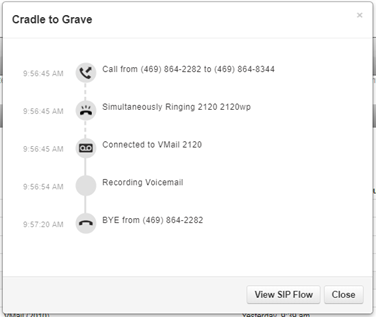Table of Contents
Not all users will be able to use this feature. This feature requires the access of Call Center Supervisor or higher in order to be able to view.
Overview
The Call Flow feature is an extension of the Call Trace functionality that allows more users to troubleshoot issues by simplifying and presenting updates and details about a call: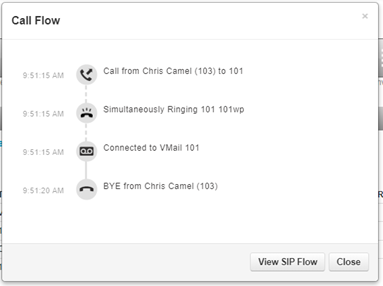
The Call Trace is a comprehensive listing of all technician information captured during a call. While this is useful for isolating problems, it's also more information than a non-technical user generally needs.
By presenting the Call Flow information, non-technical users are empowered to see where a call may be failing. This information can help with identifying and reporting the issue.
If needed for troubleshooting, the full Call Trace information is available by pressing the View SIP Flow button.
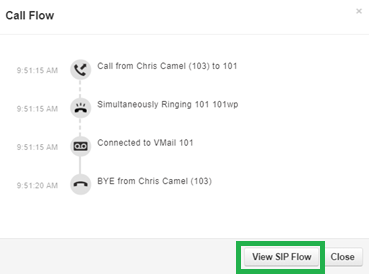
The View SIP Flow button is not accessible by SpectrumVoIP customers. If additional assistance and troubleshooting is required, please reach out to SpectrumVoIP's Technical Support Department using this information:
support@spectrumvoip
@469-429-2500
View Call Flow Information
To observe the Call Flow information, log into the Portal and navigate to the Call History page.
In V42, the Call Flow icon now appears in the portal next to the Trace icon:
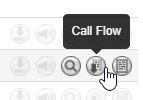
Click the icon to see the Call Flow information for the specific call: