Android - Conference Calling with Your SpectrumVoIP ES App
Learn how you can create and handle conference calls using the SpectrumVoIP ES mobile app.
Table of Contents
Conference Calls
Using your SpectrumVoIP ES app, you can add more people to an active call to form a conference call.
Establish a Conference Call
Touch the Add call  button to add more people to an active call in the form of a conference call.
button to add more people to an active call in the form of a conference call.
To form a conference call:
- On the call screen, tap the Add call
 button.
button.Quick Tip: Tap BACK TO CALL to cancel adding a new participant.
- Use the Keypad to dial the other party's extension or telephone number.
✔ The first call will be placed on hold while the second party is dialed.
- Touch the Join
 icon when the second recipient answers the call.
icon when the second recipient answers the call. - To add more people, repeat steps 1 to 3.
- To dismiss a conference call, touch the End Call button.
Manage a Conference Call
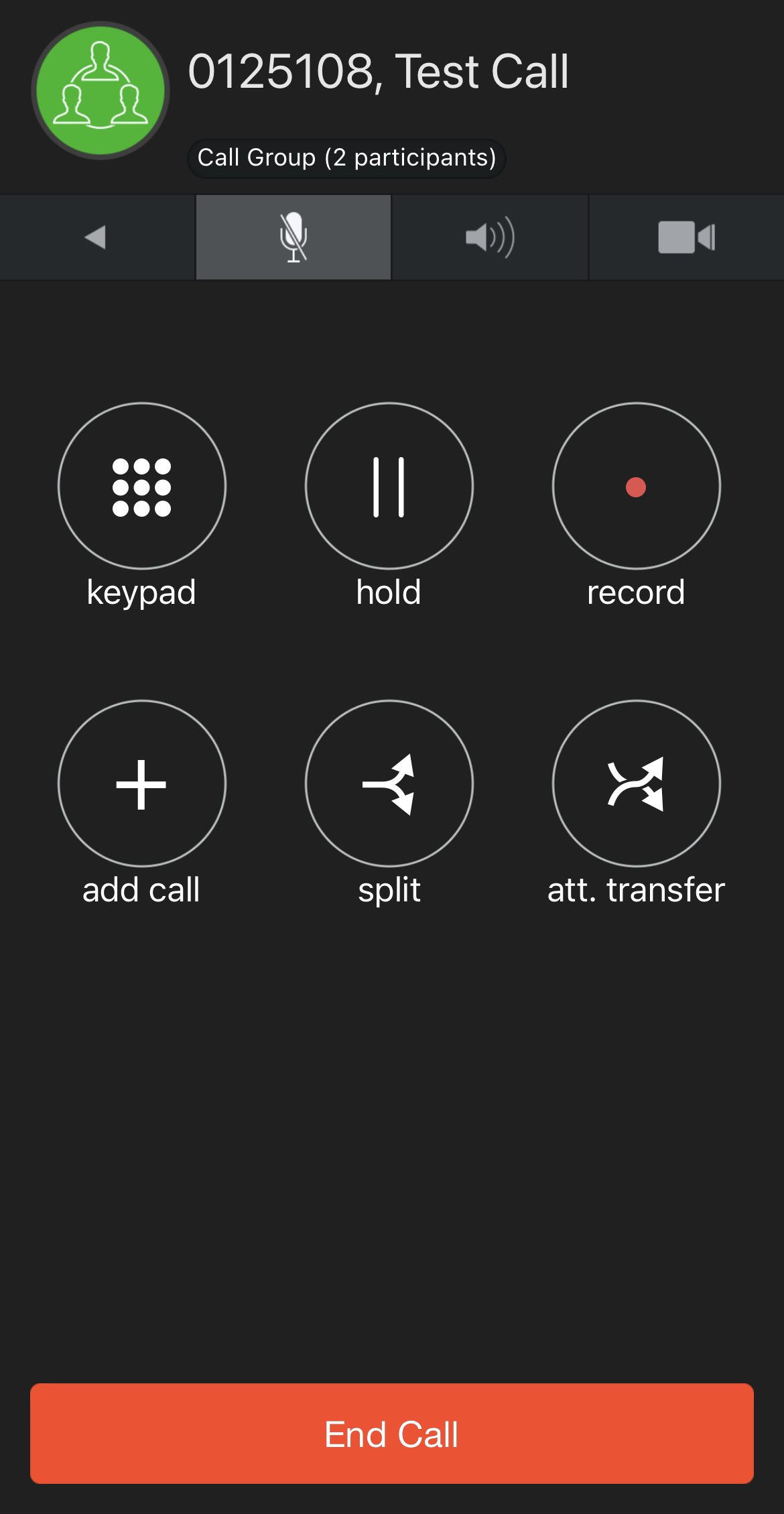
While you have a conference call active, you have the option to…
- Use the DTMF keypad.
- Place all participants on hold.
- Record the conference call.
- Add more participants.
- Split the call into separate calls.
- Perform an attended transfer.
- End the conference call.
To view and manage each participant in the conference call…
- Tap the Call Group icon that shows the name/numbers of the participants.
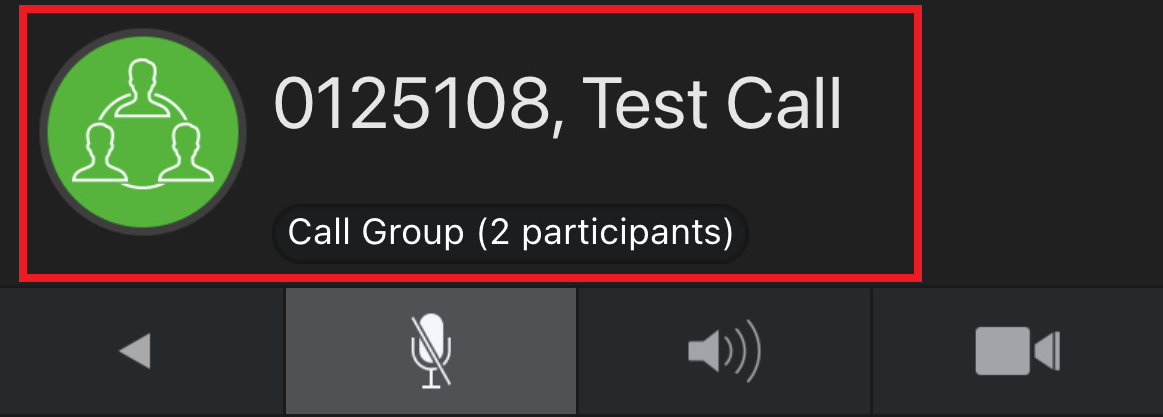
- Doing so will show each participant.
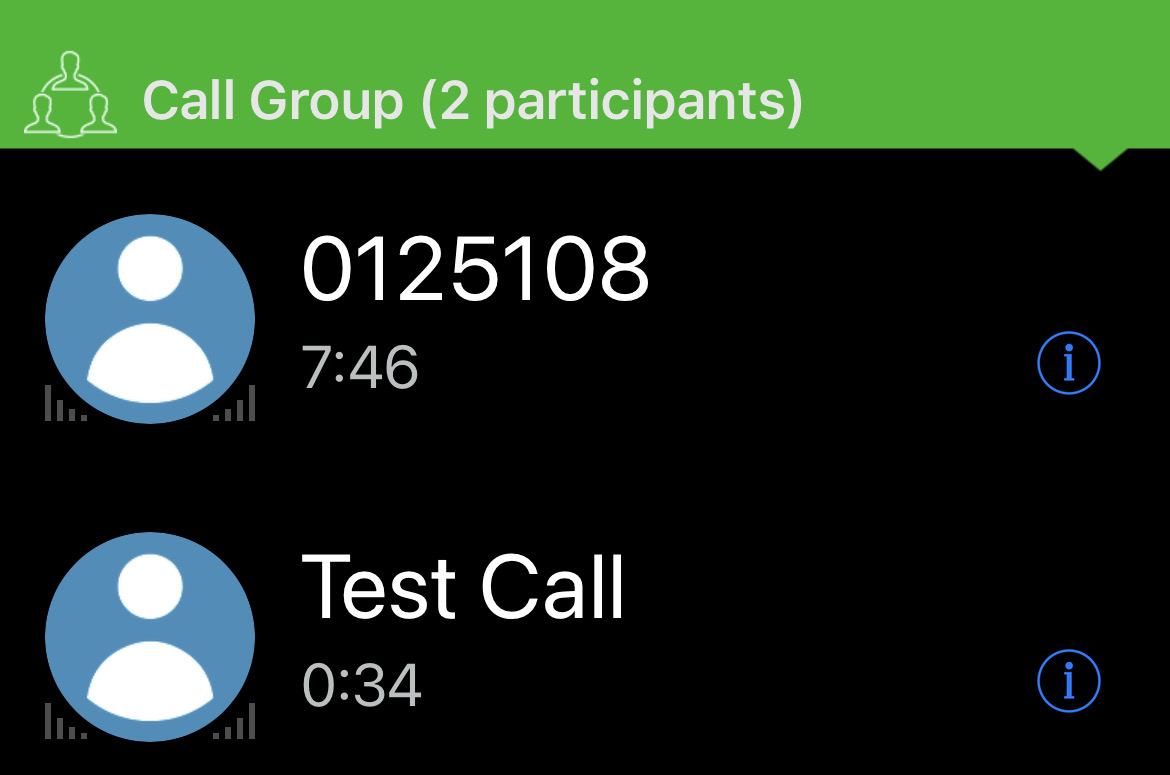
- Tap the Name or Number of a participant to switch to a view of just their call.
- Tap the Information
 icon next to a participant to view information about their call.
icon next to a participant to view information about their call.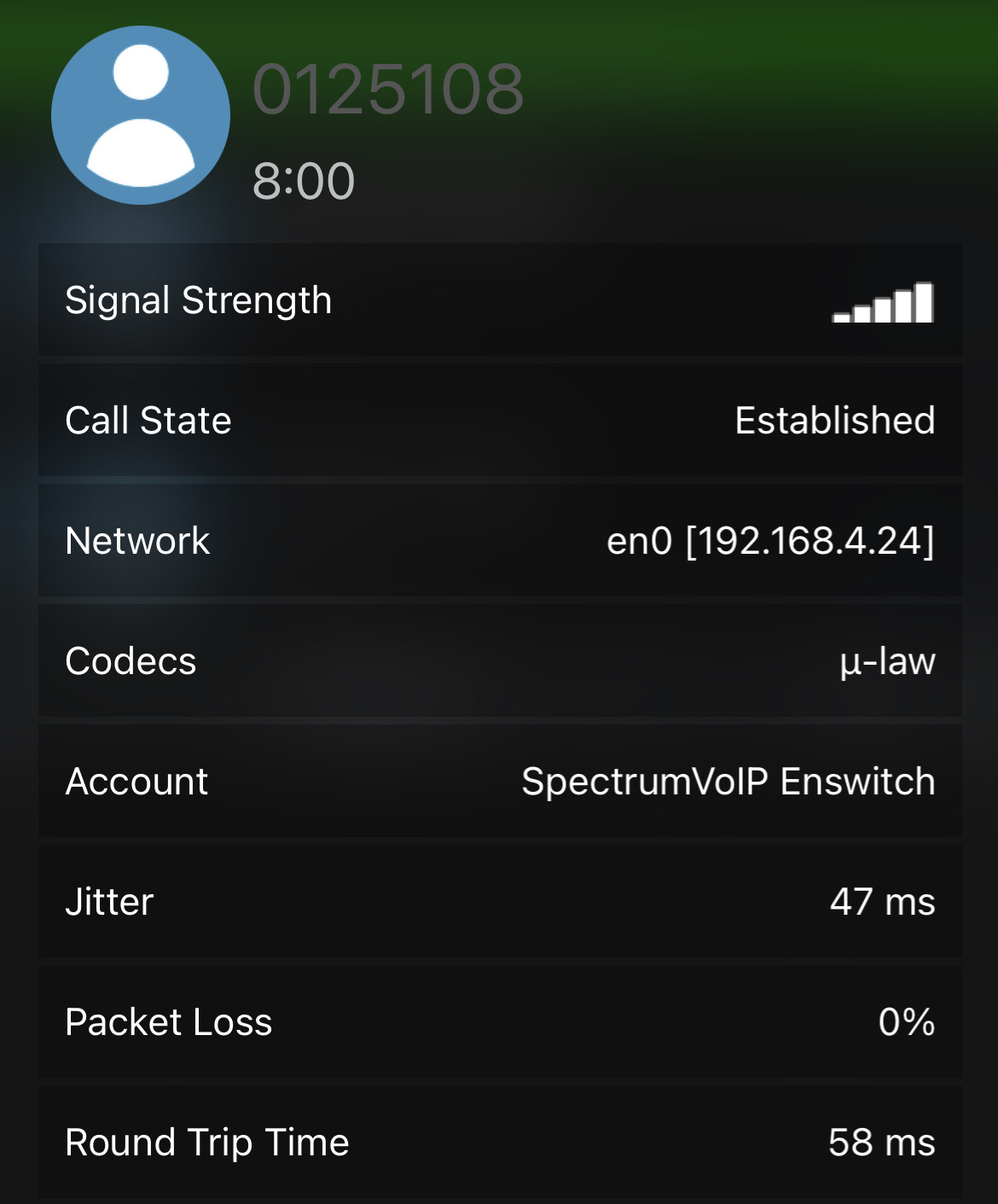
- Tap the Call Group banner to return to the conference call itself.
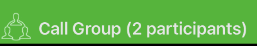
Split a Conference Call
In a conference call, you can split the conference to separate calls by tapping the Split  button. Consider using this feature when some call recipients want to leave the conference or have a private conversation with the caller.
button. Consider using this feature when some call recipients want to leave the conference or have a private conversation with the caller.
To split a conference call:
- On an active conference call, select the Split
 button.
button. - Touch the Switch
 button and pick the participant to remove from the conference.
button and pick the participant to remove from the conference.Quick Tip: To form a conference call from the separate calls again, tap the Join
 button on the call screen.
button on the call screen.