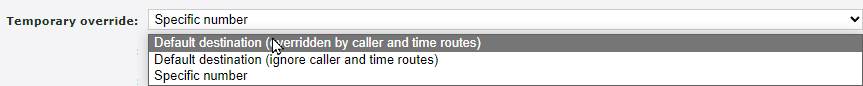Enswitch - Forward Calls Until Further Notice
Learn how to forward a phone number's calls to another telephone number for an undefined length of time using a temporary override in Enswitch..
Table of Contents
Forward Calls Indefinitely
One of the ways you can forward your calls is by setting up a temporary override on one of your phone numbers. Calls forwarding in this way will continue to do so until the temporary override is removed.
To indefinitely forward calls to a different phone number using a temporary override…
- Navigate to Features → Numbers.
- Select the phone number that needs to temporarily be forwarded.
- In the Route call to section, use the Temporary override drop-down to select Specific number.
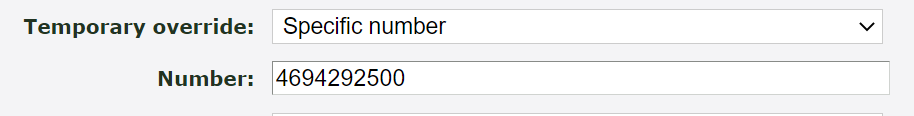
- In the Number box, type the phone number that calls should be routed to.
-
Test this forwarding by giving your business' number a call to see where it routes.
✔ This temporary forward will remain active until the temporary override option is returned to normal.
Remove a Temporary Override
Once you are ready for calls to stop forwarding, the temporary override can easily be removed.
To return the number's routing back to normal, use the Temporary override drop-down to select Default destination (overridden by caller and time routes).