Enswitch - Assign a Record Group to a Phone Number
Discover how you can set a phone number to record calls and store them in a Record Group using the Enswitch web platform.
A phone number can be assigned to a record group to ensure that calls going through or originating from the phone number are recorded and stored in its record group.
Quick Tip: If a call goes through multiple phone numbers that use different record groups, the call would be recorded and stored to all record groups that are designated to the phone numbers.
To assign a record group to a phone number…
1. Navigate to Features → Numbers.
2. Click the phone number that should be assigned to a record group.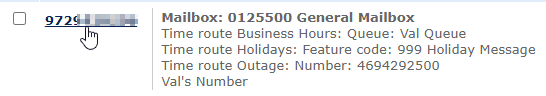
3. In the phone number's settings, use the Record group dropdown to select the name of the record group that should store calls that route through this phone number.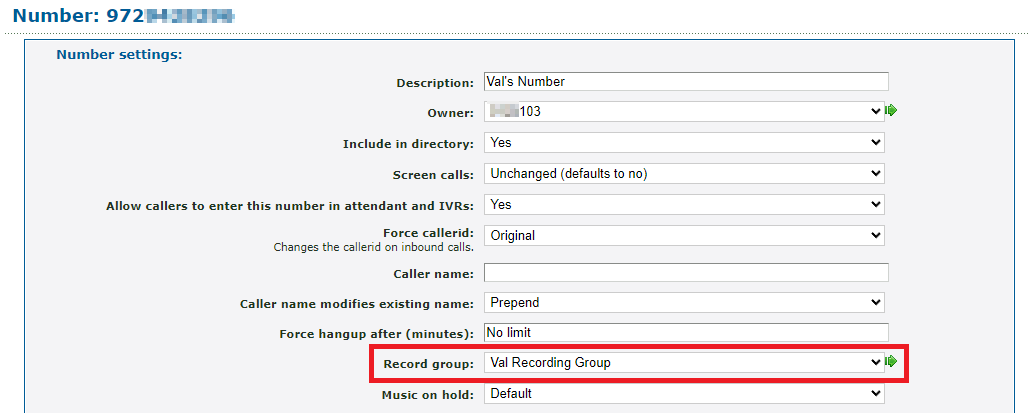
4. Click the Save button.
✔ You should see a confirmation message saying that the number has been saved.
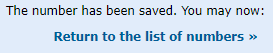
Now calls going through this phone number will be recorded and stored in the selected record group according to the record group's settings.