Enabling SpectrumVoIP Stratus Mobile app notifications on a Samsung Galaxy Smartwatch
How to stay connected and receive calls and messages on your Samsung Galaxy Smartwatch.
Table of Contents
This is a convenience feature.
Most/all of this feature relies on the end-user troubleshooting their own smart watch.
There is no dedicated app for the smartwatch alone but notifications from a user's smartphone can be extended to the user's smartwatch. When this is done properly, calls received on the SpectrumVoIP Stratus Mobile app will also ring to the smartwatch. This is also functional for receiving chat/text/sms messages.
SpectrumVoIP Support must enable SMS abilities for you. Contact Support if you need SMS set up for your account.
Open the Galaxy Wearable app on your smartphone. Select “Watch Settings” from the initial screen.

Select “Notifications”.
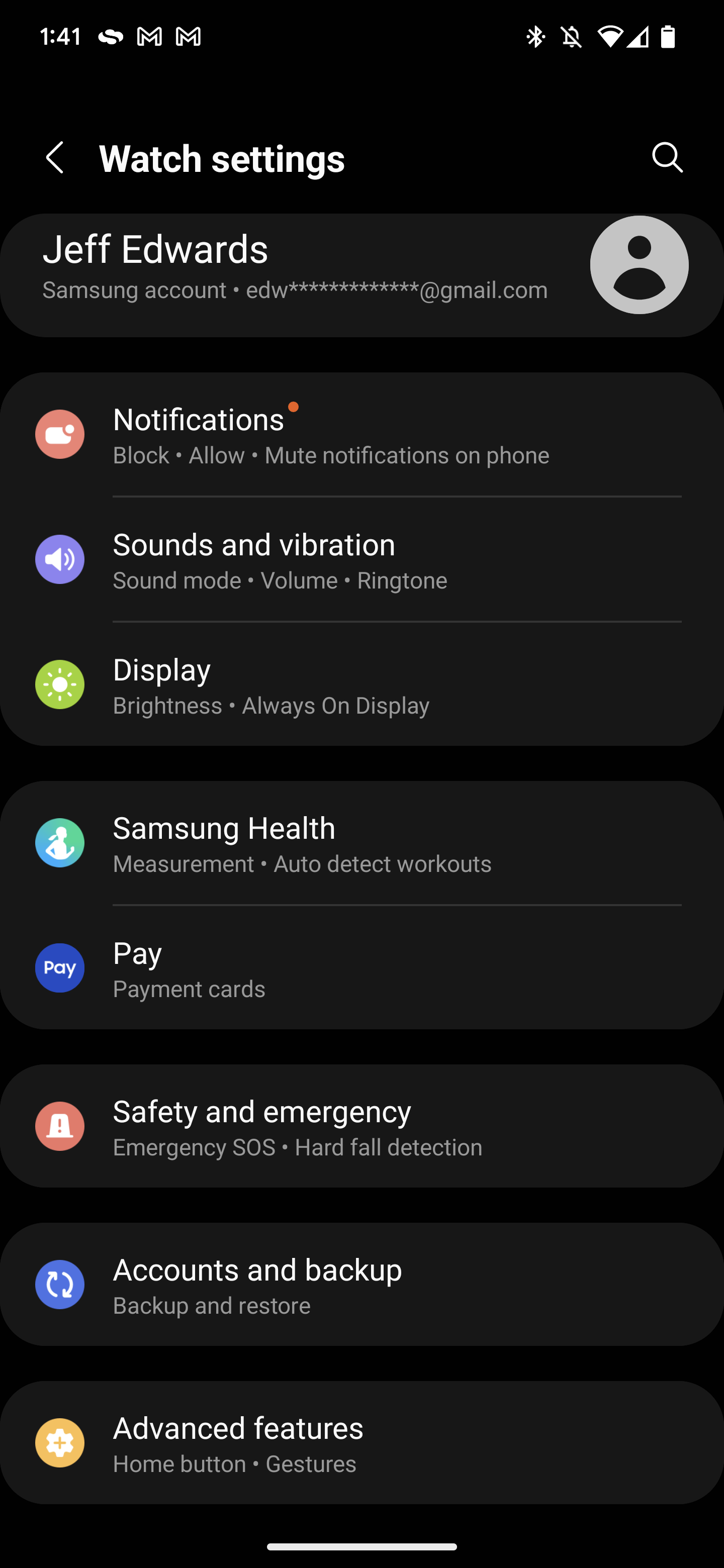
Tap “App notifications”.
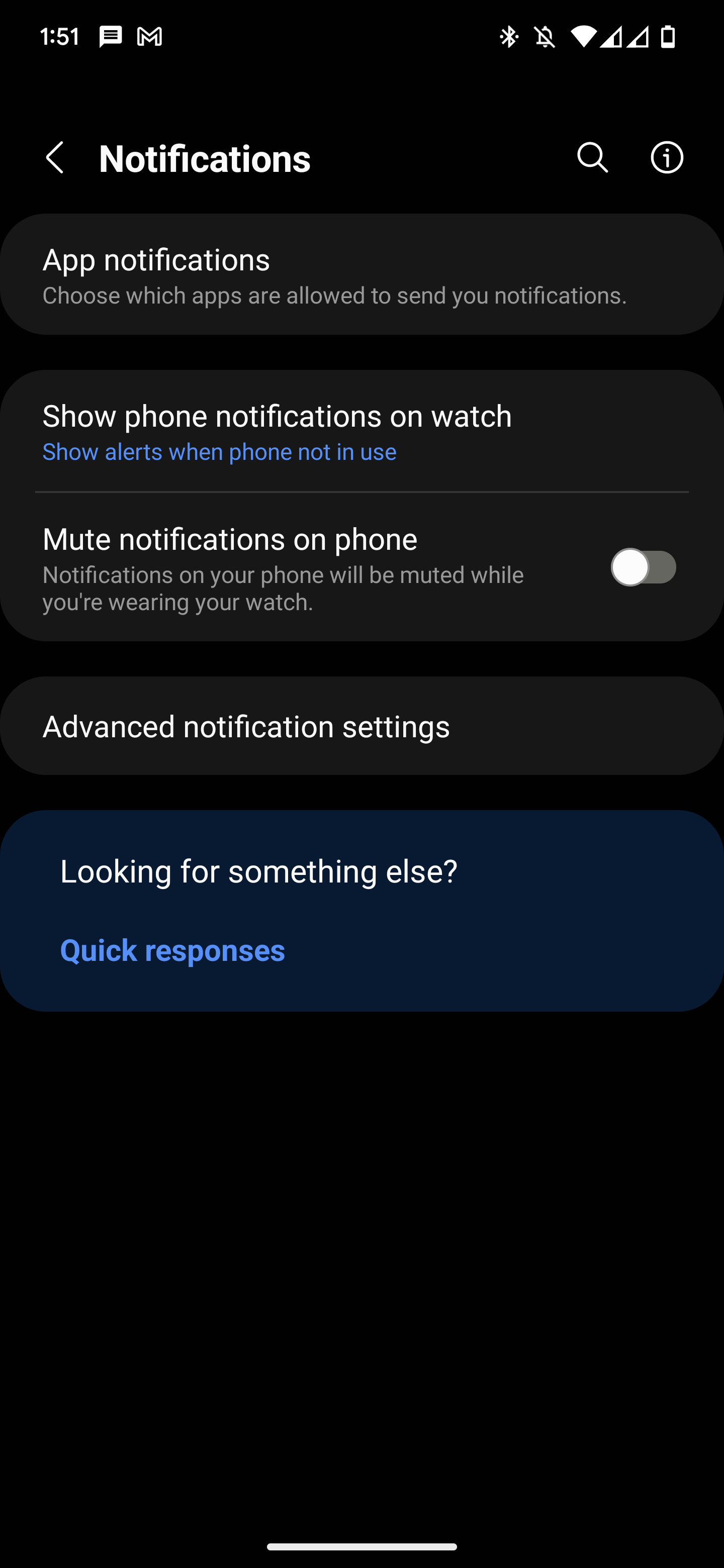
Ensure that the notifications toggle next to the “SpectrumVoIP Stratus” mobile app is enabled.
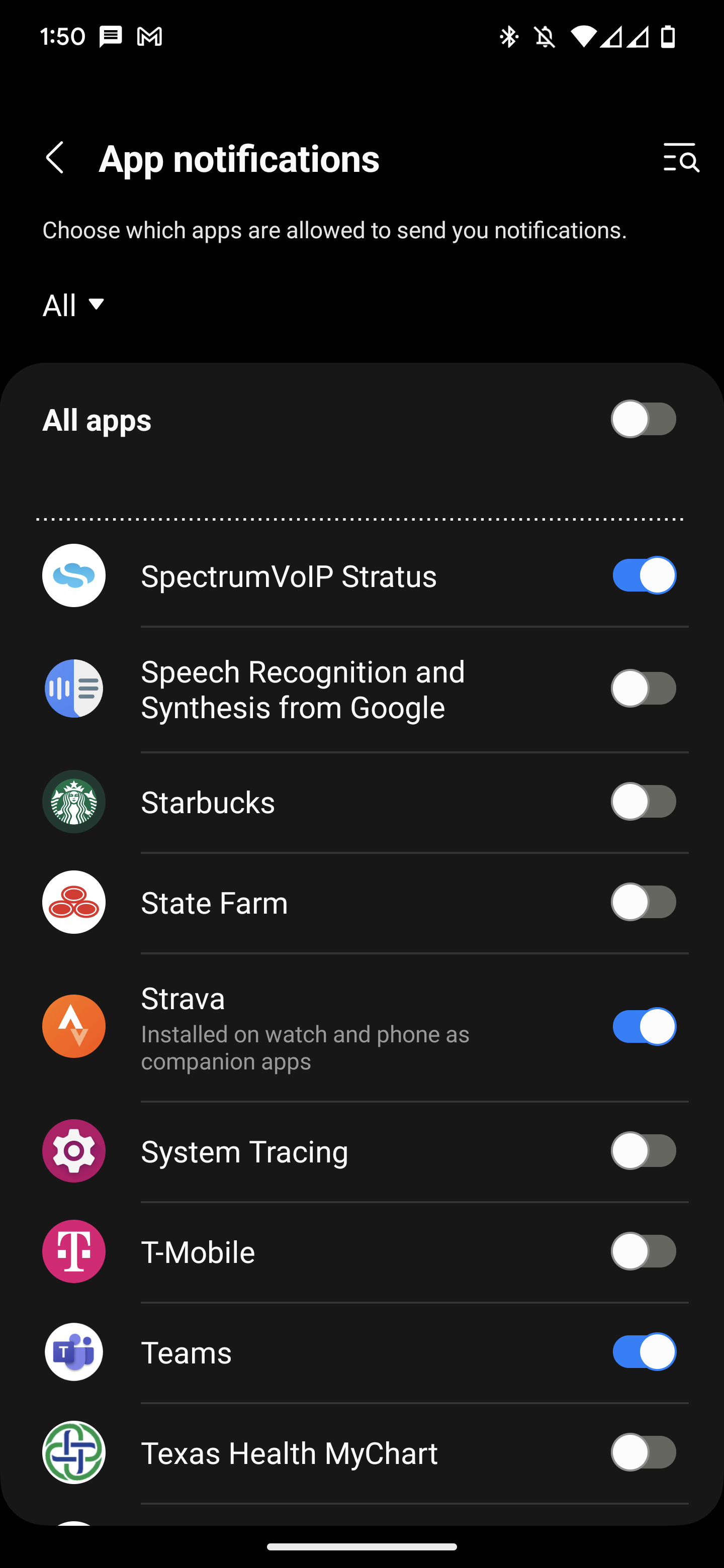
Test calls (or messages if applicable) to your SpectrumVoIP extension. You should be receiving calls on your watch as well. Calls answered on the watch will use the watch's microphone. Chat responses can also be sent from the watch.

