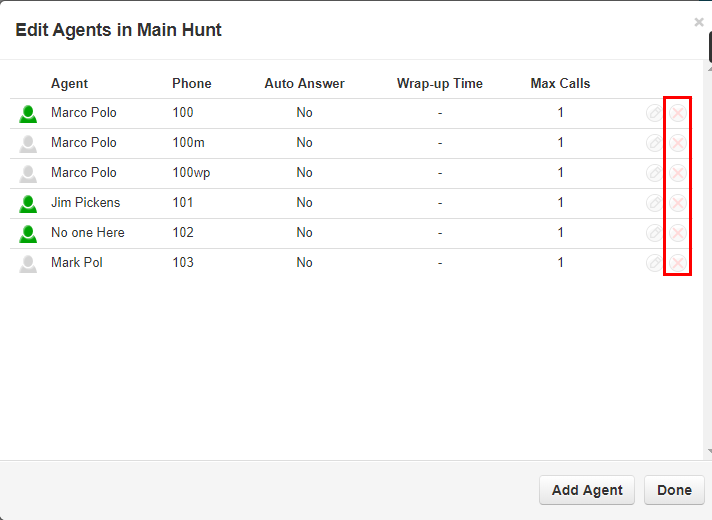How to Add and Remove Agents from Call Queues
Learn how to add and remove agents from your call queues.
Table of Contents
Scope: In order to perform these actions, you must be logged in as an Office Manager or Call Center Supervisor.
If you are unsure of how to log in or do not have a login yet, please view this linked article for more information.
Edit the Agents of a Queue
- Visit the Call Queues page of the web portal.
.
- Find the queue that you would like to add or remove agents from and click the Edit Agents
 icon.
icon.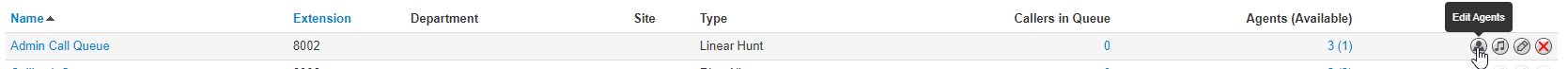
- If you wish to add an agent to the queue, click the Add Agent button.

- Use the Add Agent(s) by dropdown to select to add an agent by either their User or their Phone.
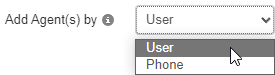
- In the Agent Extension or Agent Phone box, type and select the agent's name, extension number, or phone number (if adding by Phone).
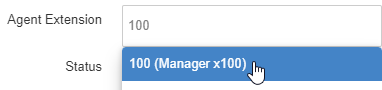
OR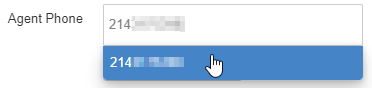
- Use the Status dropdown to set the agent to either be Offline or Online in the queue.
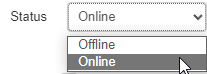
- Configure the agent's settings.
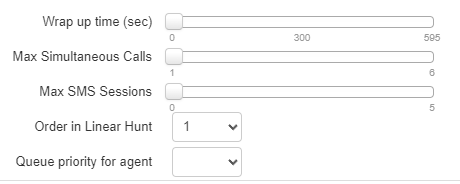
Agent Settings
Setting Description Wrap up time Use the slider to specify the amount of time the agent is allocated to complete paperwork after finishing a call and before a new call is dispatched. Max Simultaneous calls Use the slider to specify the maximum number of calls an agent can take at one time. This will almost always be 1. Order in Linear Hunt Sets the dispatch order. If a call is dispatching, it will go to the available agent with the lowest order. Queue priority for agent Sets weighting for an agent that is servicing multiple queues. If you have an agent servicing two queues and both queues have a person waiting, for example, the agent will get the call from the queue whose priority is highest (lowest number). Request Confirmation Enables or disables request confirmation.
Choices are:
· Enabled = Requires the agent to confirm that they want to receive a call each time a call is dispatched to them in the queue.
· Disabled = Agent does not have to confirm the call.Auto Answer Enables or disables auto answer. This feature can only be used in Linear Hunt and Round Robin queues.
Choices are:
· Enabled = Agent's phone answers automatically (not all phones support this feature).
· Disabled = Agent's phone will not answer automatically. - If you wish to remove an agent, click the Remove Agent
 icon next to the agent.
icon next to the agent.