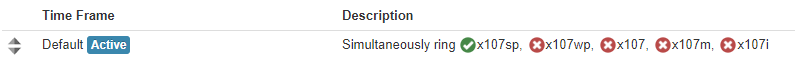Set All Devices for a User to Ring
Discover how to quickly set all of the devices of a user to ring simultaneously whenever incoming calls arrive.
Table of Contents
Simultaneously Ring All of a User's Devices
By default, users will usually have their Answering Rules set to just ring their main device, which is usually a desk phone.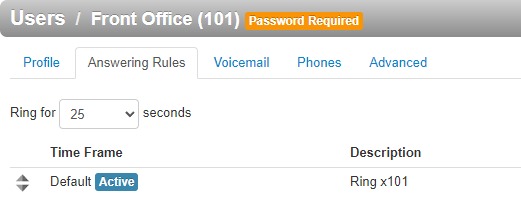
As an Admin Stratus user, you can adjust the answering rules of any user to ensure their devices are ringing simultaneously instead.
To do so…
- Navigate to the Users page.

- Use the search bar to find the extension number or name of the user needing their new device to ring.
- Click the Edit
 icon next to the user and select Answering Rules.
icon next to the user and select Answering Rules.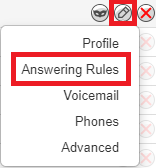
- Click the Edit
 icon next to user's main answering rule.
icon next to user's main answering rule.Quick Tip: The main answering rule for most users is the Default rule.
- In the Edit Answering Rule menu, select Simultaneous ring and Ring all user's phones.
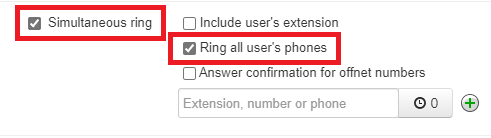
- Click the Save button.

✔ Now all of the devices registered to that user should ring when their extension number is called, as long as the devices are registered.