Stratus - Change the Voicemail PIN for Users
Learn how to easily change a Voicemail PIN for a user as an administrator on Stratus.
Scope: This guide reviews features only available to Resellers, Office Managers, and Site Managers.
Reseller and Office Manager users can update any user's voicemail PIN. Site Managers are only able to update the voicemail PINs of users assigned to their site.
At some point, it may be necessary to reset a user's Voicemail PIN so that they can manage their voicemail messages. This can be for users that have forgotten their PIN or for new user using an old user's extension number for calls and voicemails.
To update a user's voicemail PIN as an administrator…
- Visit the Users tab.

- If needed, use the search bar to find the user by name or extension number.
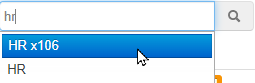
- Click the name of the user

✔ Doing this will pull up the Profile tab of the user's settings.

- Scroll down to the Change Voicemail PIN section.
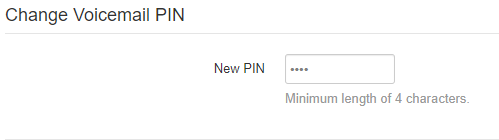
- In the New PIN box, type a new 4-digit PIN.
WARNING: Do NOT use 0000 or 1234 as a voicemail PIN. Using 1234 will generate a random series of numbers as the PIN.
- Click the Save button.
