The Service Level Agreement Threshold
Discover how to establish a service level agreement threshold to ensure that your service level statistic is measured properly in call center reports..
In some Call Centers, it may be necessary to establish a Service Level Agreement (SLA) that determines how quickly calls should be answered by agents to meet set expectations and standards.
In reports that are viewed in the Call Center page of the Stratus Web Portal, the percentage of how many calls are meeting the Service Level Agreement can be referenced as the Service Level (SL) statistic. The Abandon Rate (AR) will be deducted from the service level percentage. For example, if you have 100% of calls hitting Service Level, but you have an Abandon Rate of 2.1%, your Service Level would be 97.9%.
To adjust the Service Level Agreement that will determine how the Service Level statistic is measured…
- Navigate to the Call Center page.
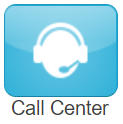
- On the Call Center page, click the Settings button.
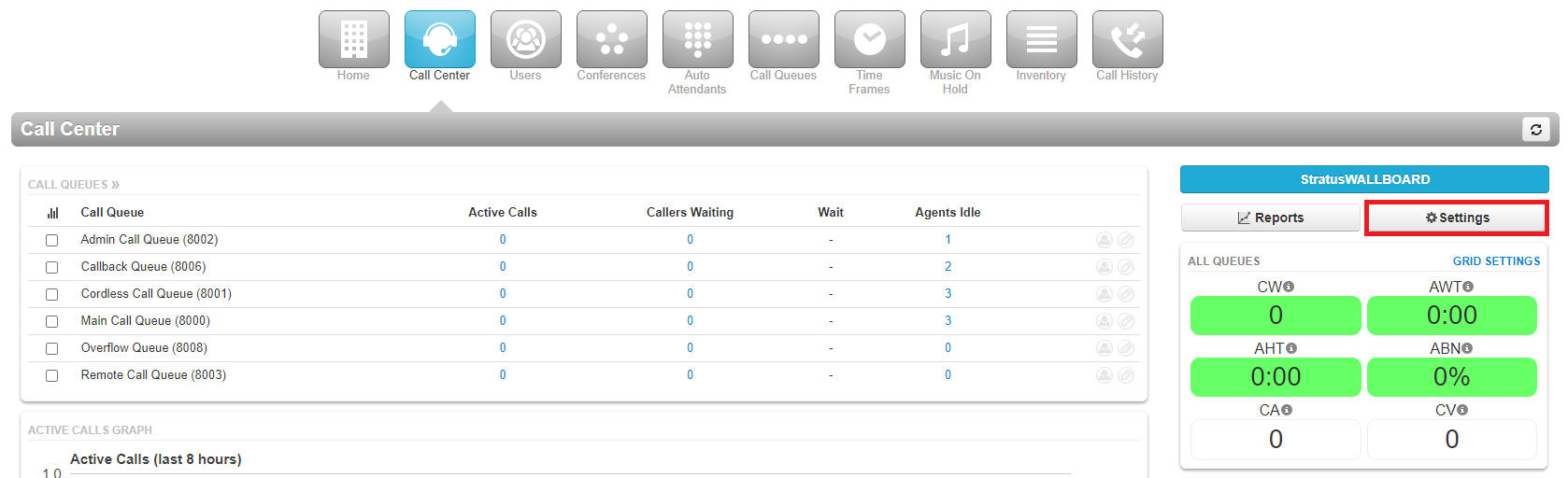
- Visit the General tab,
- Use the Service Level Agreement slider to specify the amount of time (in seconds) that a call should be answered to meet your standards. This value will be used to calculate the Service Level Percentage statistic.
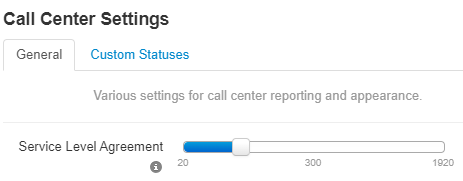
Note: By default, the Service Level Agreement is set as 60 seconds.
- Click the Save button.
✔ Now the Service Level (SL) statistic will more accurately represent how many handled calls are answered within the set Service Level Agreement.
This statistic can be viewed in the Stats Grid:
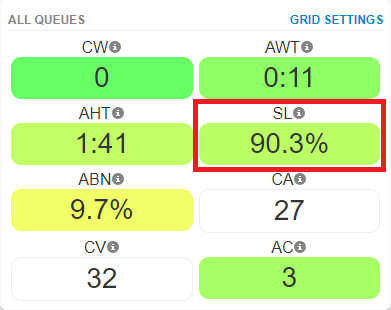
Or the Queue Stats Report:
