The Stats Grid
Learn more about the Stats Grid and how you can fine-tune it to match your call reporting standards.
On the Call Center page of the Stratus Web Portal, a Stats Grid can be viewed for a quick summary of your call center's performance. This grid displays certain statistics. Some of these statistics shown may be color-coded as a way to show if this particular statistic is meeting any set thresholds.

The colors in the grid indicate the following:
- Green - value is within an acceptable range.
- Yellow - value is within the range of your lower threshold.
- Red - value meets or exceeds your upper threshold.
- White - no thresholds are configured for the statistic.
Adjust the Stats Grid
If needed, you can edit the statistics shown in the Stats Grid and their thresholds.
To do so…
- Click GRID SETTINGS to adjust the stats shown on the grid and its color warnings.

- In the Grid Settings menu, enable or disable certain stats from being shown in the grid.
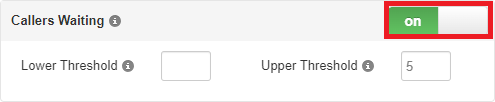
- Use the Lower Threshold and Upper Threshold boxes to set the limits for these stats to determine when and what color warnings will show.
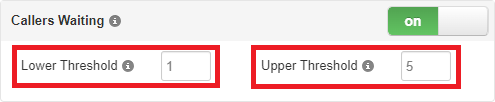
Quick Tip: You can leave these boxes blank to disallow color warnings.
- Click the Save button.