Schedule A Training Session
Learn about scheduling a training session. Many commonly asked questions about training can be found right here.
Table of Contents
SpectrumVoIP offers free unlimited* training to all of our customers. These training sessions are able to cover a wide variety of topic regarding your SpectrumVoIP Services.
Training Link
Use this link to schedule a training that works best for you.
Training Link http://schedule.spectrumvoip.com/train
Selected a Date and Time, enter in your informaiton, and include any additional notes you may want the trainer to be aware of for your session.
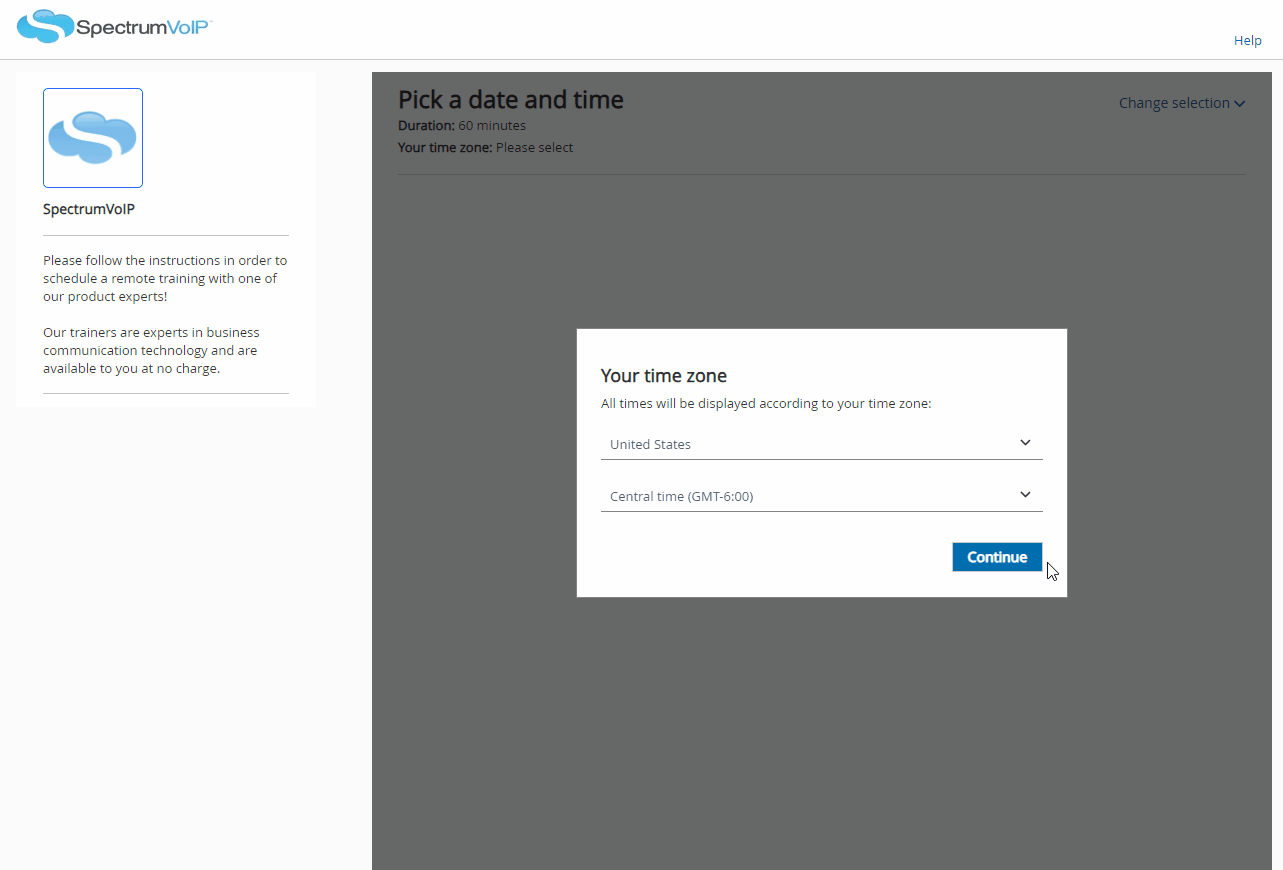 Please make sure to check your email after scheduling. You will receive a confirmation email with the date, time, and meeting invite information.
Please make sure to check your email after scheduling. You will receive a confirmation email with the date, time, and meeting invite information.
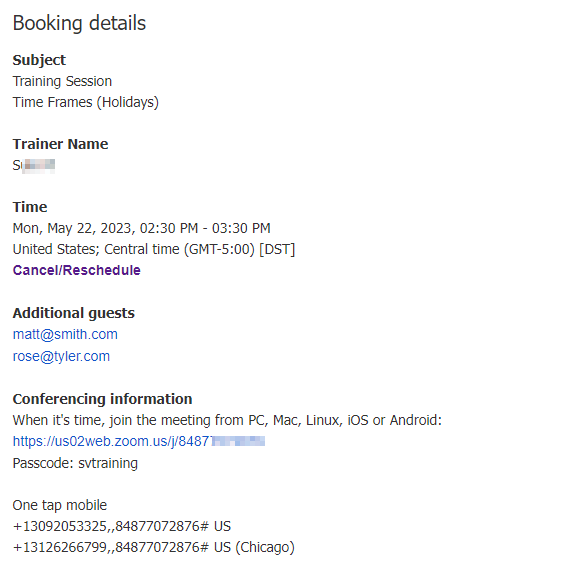
Who Is Training For?
Training is for recently installed and current SpectrumVoIP Customers.
Recently Installed Customers
You should have received an email regarding training already from your Project Manager. If not, please feel free to reach out to your project manager or use the link above.
Training for new customers can include going over basic phone usage, to learning how to fine tune your phone settings. These sessions can be for individuals, or for groups, whatever works best for you and your organization.
Customers Already Using SpectrumVoIP's Services
Training is open to any and all current SpectrumVoIP Customers, whether you joined 1 month, 6 months, 2 years, or 10 years ago, you are able to schedule a training to learn or brush up on informaiton about your services with us.
Where Does Training Happen?
All SpectrumVoIP Trainings are conducted through Zoom. The link to join the zoom meeting will be in the email confirmation you received after scheduling your session.
Do I Have To Download Zoom?
No, you are able to attend the entire session in a web browser. For more information , please read this article from Zoom. Getting started with the Zoom web client
Do I Need A Microphone On My Computer?
It is not required, but it definitely makes the entire session better if we are able to converse with our customers during the training.
If you do not have the means to have a computer with a microphone, there is an option to Call In To The Zoom Meeting on a phone, while watching the screen from your computer. Joining a Zoom meeting by phone
The Phone Number to call in will be on the confirmation email. Most customers will find using the first number on the list to work just fine. And the Meeting ID Can be found at the bottom of the list. 
Do I Need A Camera On My Computer?
No you do not. We will want to make sure that you can see us though. Our trainers use cameras and screen sharing to show you how your SpectrumVoIP services work. So make sure you're able to see us, even if we can't see you.
Do You Offer On Site Training?
We currently do not offer on site training. We do trainings over Zoom so that we can be the most efficient with both our time and yours. We appreciate your understanding and will work with you and your organization as best we can so that you can be confident in your choice of SpectrumVoIP.
What Topics Can We Cover?
If it's from SpectrumVoIP, we can help out. Take a look at this sample list of what we can cover.
Don't see what you're looking for? When scheduling a session, just a note and tell us what's going on, and we'll help out where we can to get you the information you need.
- General New Customer
- Admin
- Call Center Agent
- Call Center Supervisor/Manager
- Working With Users
- Voicemails
- Auto Attendants
- Call Queues
- Call Routing
- Softphones/Apps
- Emergency/911 Numbers
- Caller ID Information
- AND MORE
How Long Are Training Sessions?
Each session can be up to an hour in length. This is to ensure enough dedicated time to cover the planned material and to allow any follow up questions that may come up during the session.
Can I Request A Specific Trainer?
After a session with one of our trainers, please feel free to ask the trainer for their direct schedule link so that you can schedule with the same trainer in the future. While schedule availability may be affected, our trainers understand the value of training with the same individual.