Troubleshooting SV-ES1 Error for Inbound Calls
Learn how to identify and resolve SV-ES1 errors that occur specifically during inbound calls
Table of Contents
“We are unable to complete your call at this time. Please try your call again later. SV-ES1”
If you are calling a SpectrumVoIP Customer and hear this message, then there is usually a simple a reason.
This is a general SpectrumVoIP Routing Error Message that essentially means that the number being called is within SpectrumVoIP's services, however there is most likely a ‘break’ in the routing of the number to a destination, such as a phone, auto attendant, or call queue.
What Can I Check?
Customers with Office Manager access or higher are able to check and see if the number being dialed is listed on their account's Inventory page in the Stratus Portal, as well as ensuring if that number is set to enabled/disabled.
Number Not Listed on Account
If the number is not listed, then it may need to be added by a member of SpectrumVoIP's technical support team. Technical Support will check to make sure that number's ownership to make sure it is indeed allowed to be on the account.
Number Shows as Disabled

If the number is listed, but showing as ‘Disabled", then the number will need to be re-enabled by a member of our technical support team.
Number Shows as “Available Number” For Treatment
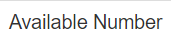
Calling the number in the case would result in a dead end. Simply click the number to edit its settings. Select the desired treatment type (e.g., a User, Auto Attendant, Call Queue, etc.), and then the specific destination extension/number.
If you are still not sure on what is going on with the number in question. Please feel free to contact our technical support team by either…
- Email: support@spectrumvoip.com
- Phone: 469-429-2500
- Web: support.spectrumvoip.com - which includes a chat option