Adjust a Call Center Supervisor's Permissions
Explore how you can adjust the permissions of Call Center Supervisors to limit their abilities and adjust the call queues and agents they can monitor.
Table of Contents
Scope: Office Managers are able to adjust the Call Center permissions of all Call Center Supervisors.
Site Managers are only able to adjust the permissions of Call Center Supervisors belonging to their Site.
Use the Call Center Tab of a User's Settings
As an admin in Stratus, you have the ability to view and limit the permissions of your Call Center Supervisors.
To make these adjustments…
- Navigate to the Users page.

- Select the Call Center Supervisor user that needs their permissions adjusted.
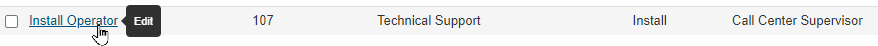
- Click the Call Center tab in the user's settings.
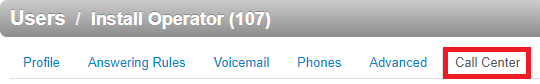
- Adjust the following permissions for the user:
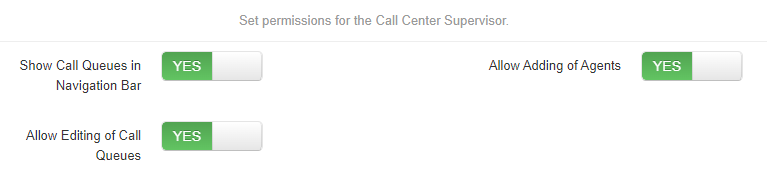
-
Show Call Queues in Navigation Bar - Select whether or not this user can have access to the Call Queues page.
Quick Tip: If this option is set to NO, the user will not be able to access the Call Queues page.
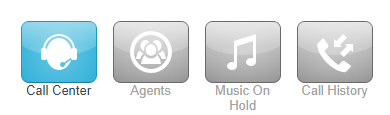
- Allow Editing of Call Queues - Allow this user to edit the settings of call queues they can view using the Call Queues page.
- Allow Adding of Agents - Allow this Call Center Supervisor to add/remove agents from call queues in the Call Queues page.
-
Show Call Queues in Navigation Bar - Select whether or not this user can have access to the Call Queues page.
- Select which call queues this Call Center Supervisor can view in the Call Queues and Call Center pages and Call Center reports.
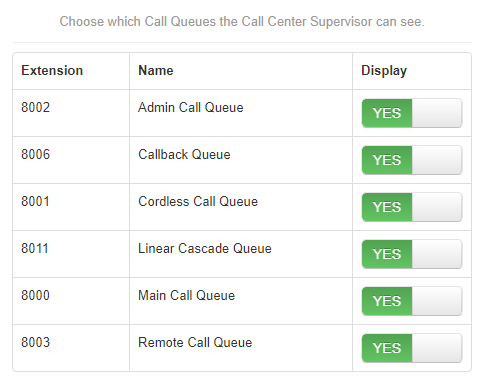
- Select the Departments of agents that the Call Center Supervisor can view in the Call Center page and Call Center reports.
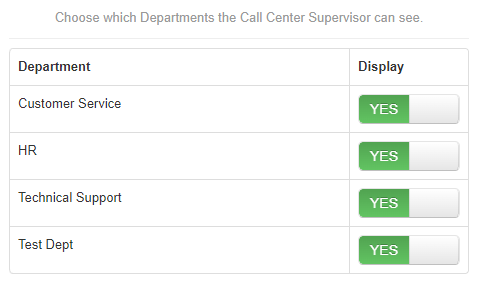
✔ Agents in these departments will be able to be viewed by this Call Center Supervisor when they create and view reports in the Call Center page.
Quick Tip: If a Call Center Supervisor is not able to see a certain agent that belongs to a department, make sure that the Call Center Supervisor is allowed to view that department's users.
- Click the Save button.
