How Can I View My Support Tickets?
Learn how to view your support tickets online.
- sign in to sso.spectrumvoip.com
This will take you to the customer portal page.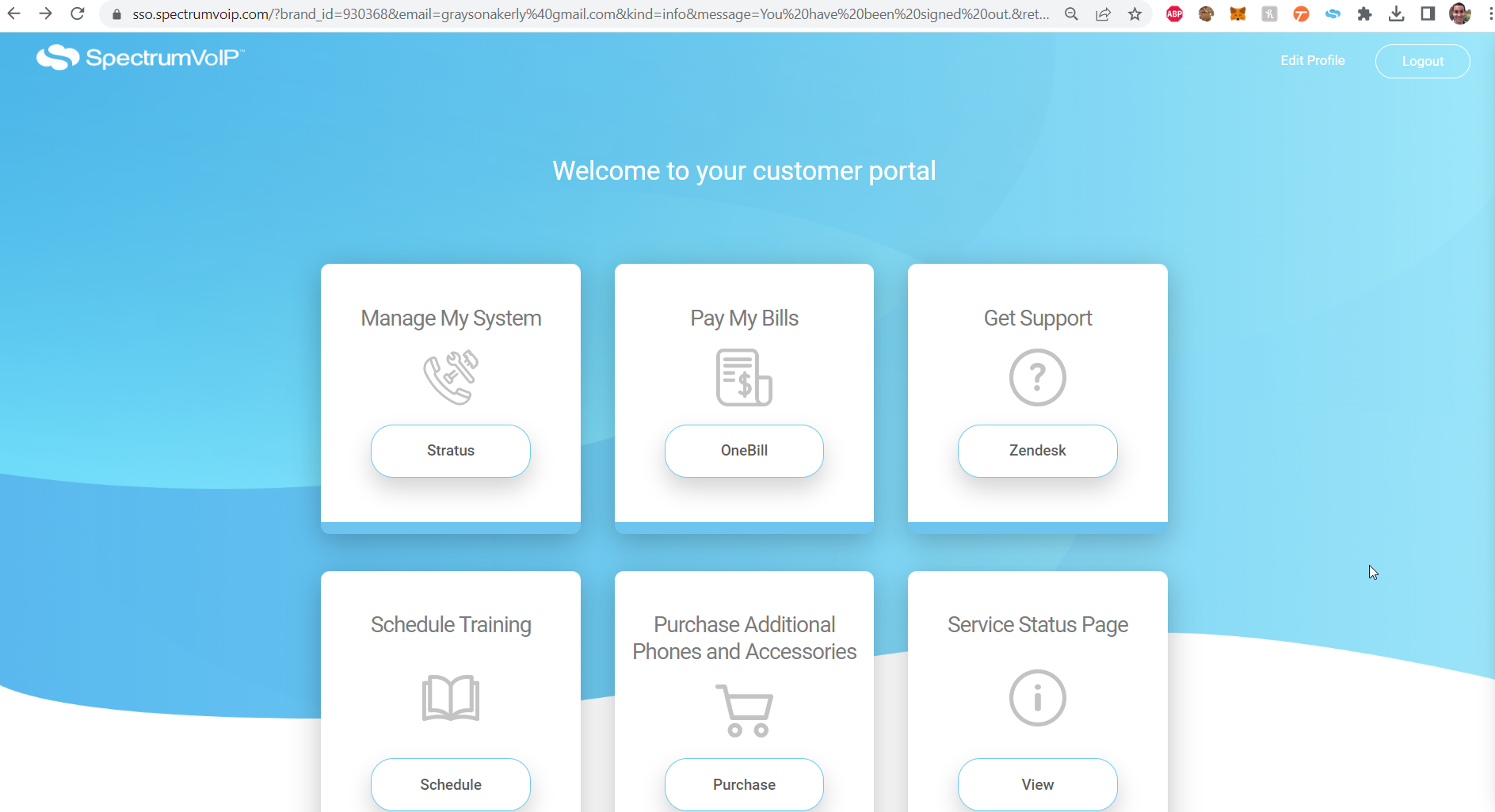
- Click the Zendesk button under the Get Support section.
This will log you in to our ticketing system under the same email address you used to log into the SSO. - Click on your name in the top right hand corner, and then select My Activities.
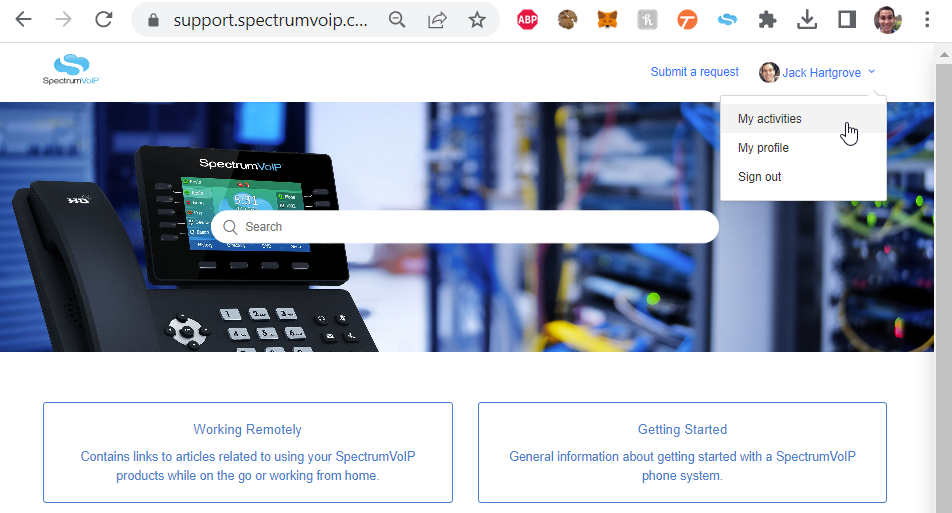
- From here you will be able to view all the documented support tickets associated with your user.