Adjust a Call Queue's Type
Learn how to change the type of a call queue, allowing you to customize its behavior and settings to better suit your needs.
Over time, you may find yourself needing to update a call queue's type to match any changes in your call routing needs. This change may be necessary if you need to start ringing agents in a certain order, have all agents ring at the same time, and more.
To change a call queue's type…
- Navigate to the Call Queues page.

- Click the Edit
 icon next to a call queue needing its type changed.
icon next to a call queue needing its type changed. - In the Type section of the Basic tab, select the type of queue to use.
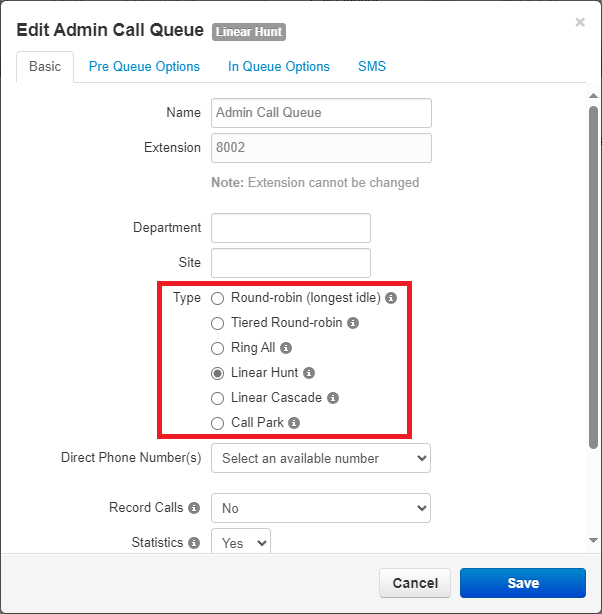
Quick Tip: Hover your mouse over the Information
 icon to view what that type of queue does.
icon to view what that type of queue does.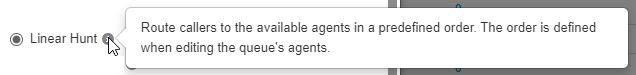
To learn more about each type of call queue, check out these articles.
- Once you are done, click the Save button.
